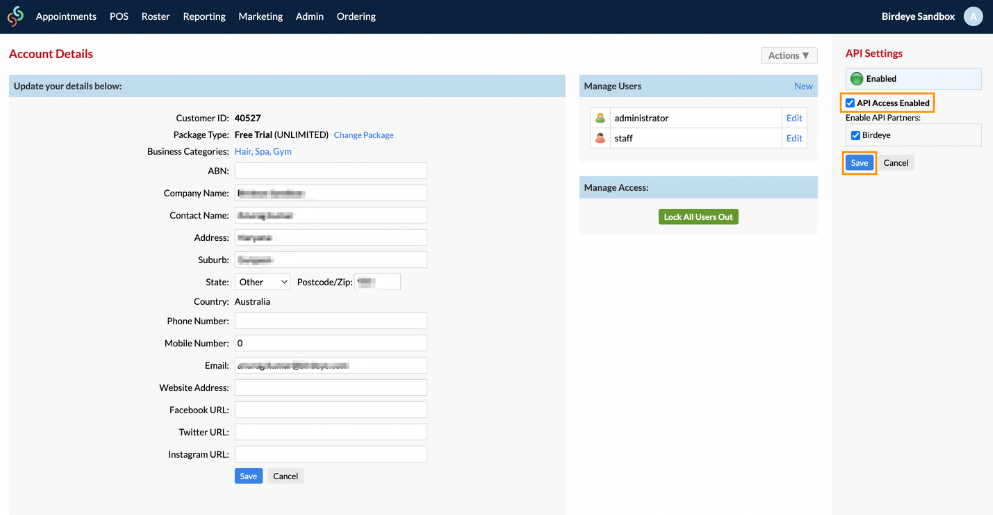Integrating Birdeye with Simple Salon

Simple Salon is a fully featured Spa and Salon Software designed to serve SMEs, Agencies. It provides end-to-end solutions designed for Web App. Simple Salon software features include an online booking system, salon text message marketing, reminders, point of sale, salon accounting & reporting. Integrating Simple Salon with Birdeye will automate the sending of review requests to your customers daily.
Once Simple Salon is integrated with Birdeye, it collects your clients' first names, last names, email addresses, and phone numbers. It automatically sends them review requests based on the preferences set within the Birdeye dashboard.
Birdeye allows you to fetch data from your CRM using a predefined trigger. Here is the supported trigger for Simple Salon:
| Trigger Name | Trigger Description |
| Simple Salon Appointments Trigger | This trigger is used to fetch client details from appointments. |
Simple Salon Transactions Trigger |
This trigger is used to fetch contact details based on the completed transactions. |
To set up the initial part of the integration with Birdeye, please contact the Birdeye technical support team @ 1-800-561-3357 Ext. 3 or email them at - support@birdeye.com. After the Birdeye technical support team sets up the initial integration, you can log in to your Birdeye account to complete the integration process.
Enabling API settings
Follow the below steps to enable the API settings.
Step 1: Log in to the Simple Salon dashboard with the company ID, username and password.
Step 2: After successful login, click on the ‘Initial of user name’ on the top right of the screen and click on the ‘Account’ option.
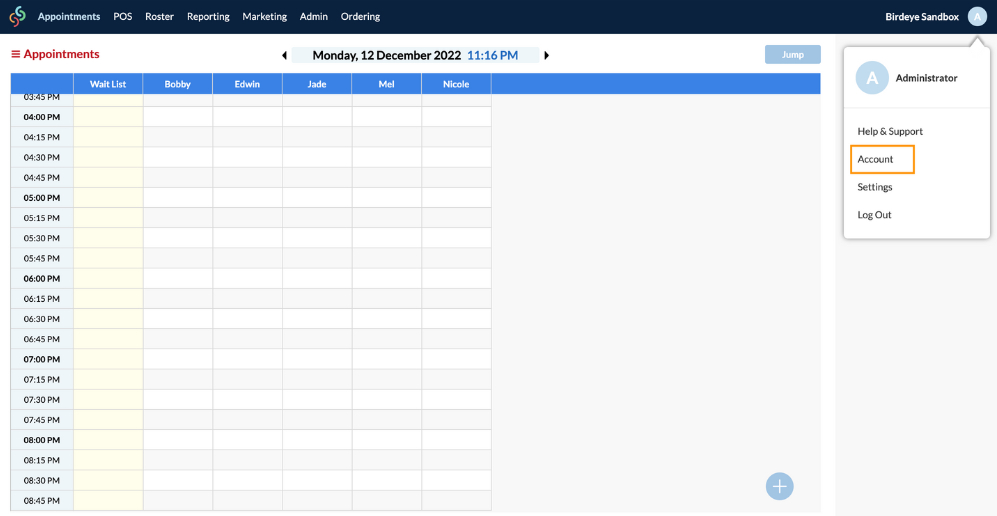
Step 3: A new screen will appear after clicking on the account option; furthermore, click on the ‘Actions’ button.
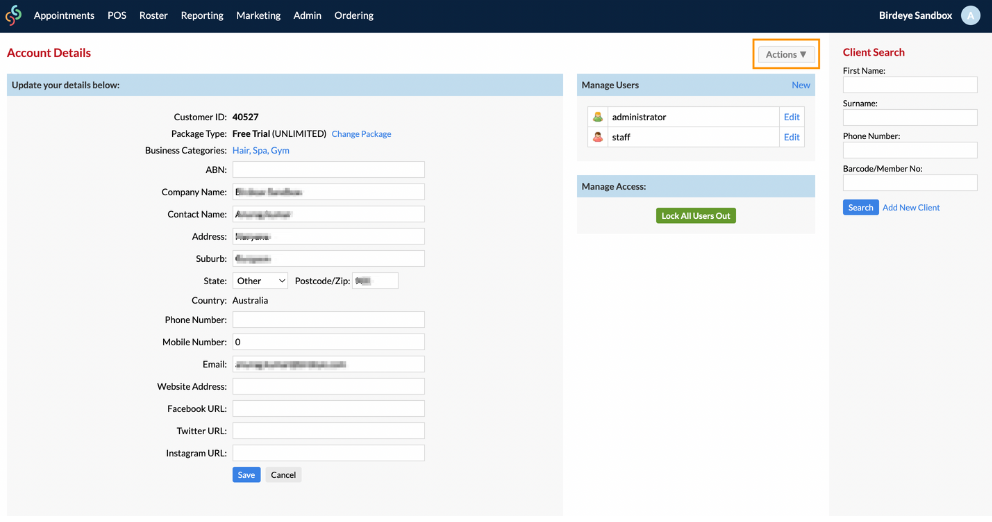
Step 4: A pop-up will appear on the screen; you have to click on the ‘API Settings.’
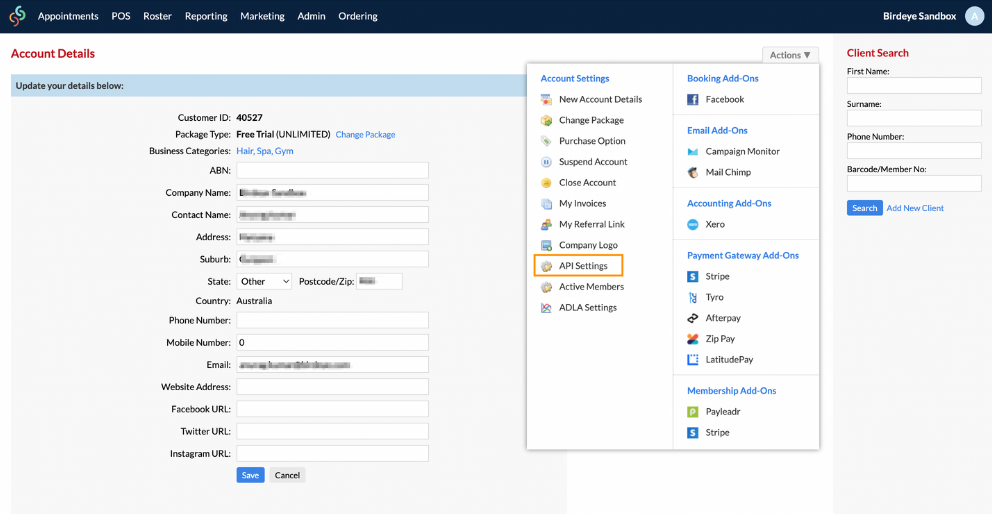
Step 5: Check the ‘API Access Enabled’ box and then click on ‘Save’ to enable the API settings.