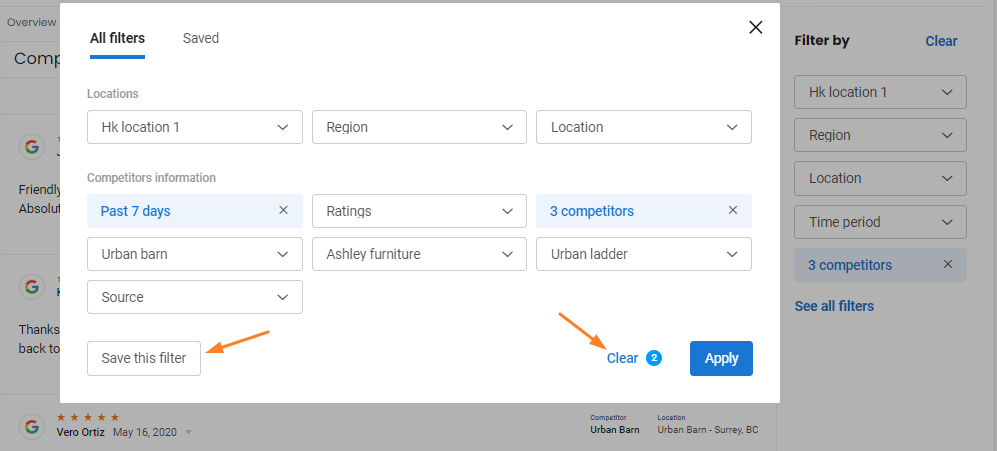How can I monitor competitor reviews?
Birdeye's analytical tools allow you to keep a close watch on your competitors to help you refine your business strategies and stay ahead of the curve. Birdeye allows you to monitor reviews of your competitors right within your dashboard, making it easier for you to keep track of what your competitor's customers are saying about them.
Before you start monitoring your competitors' reviews, make sure you have added the names and locations of your competitors within the dashboard. Under each location, make sure you see the review websites of your competitors added for that location. For more information, read the help center article: How do I add competitors to my dashboard?
To monitor competitor reviews, click on the 'Competitors' tab on the left navigation rail of your Birdeye dashboard. Once on the 'Competitors' page, navigate to the 'Reviews' tab on the top panel of your dashboard.
.png)
On this page, you will see the reviews for all the competitors added to your Birdeye dashboard. The name of the competitor with the location will appear next to each review.
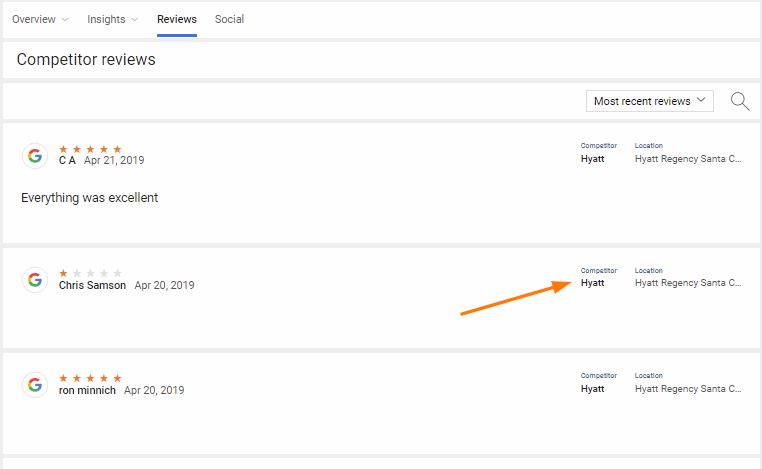
You can also apply filters to see reviews for a single competitor or many competitors using the 'Competitor' filter under the 'Filter by' tab on the right. To manage competitor locations in this filter, click on the 'Location' drop-down menu and select your preferences on the pop-up.
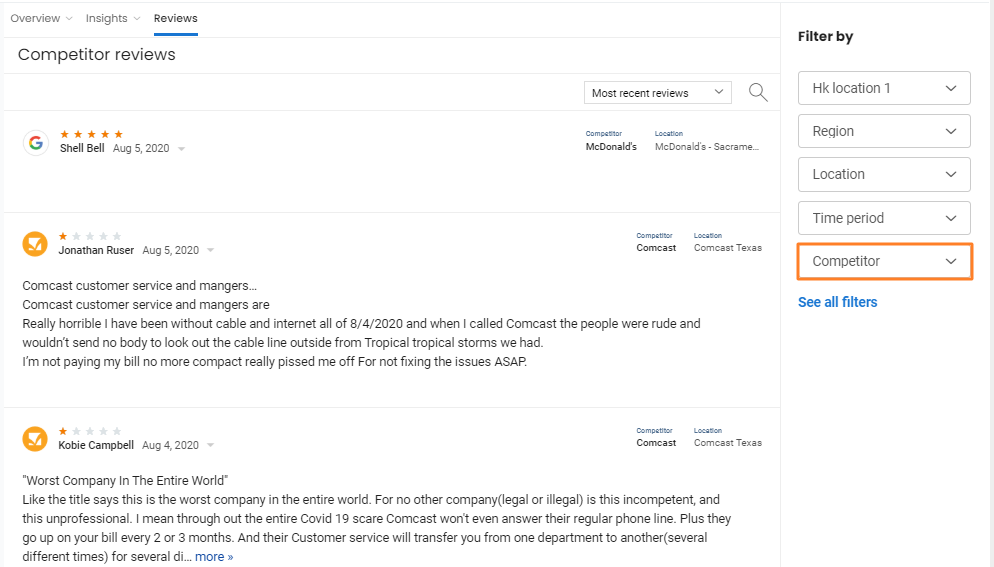
Birdeye also allows you to save filter settings, which can be used later. For this, click on the 'See all filters' button to customize the filters as you want.
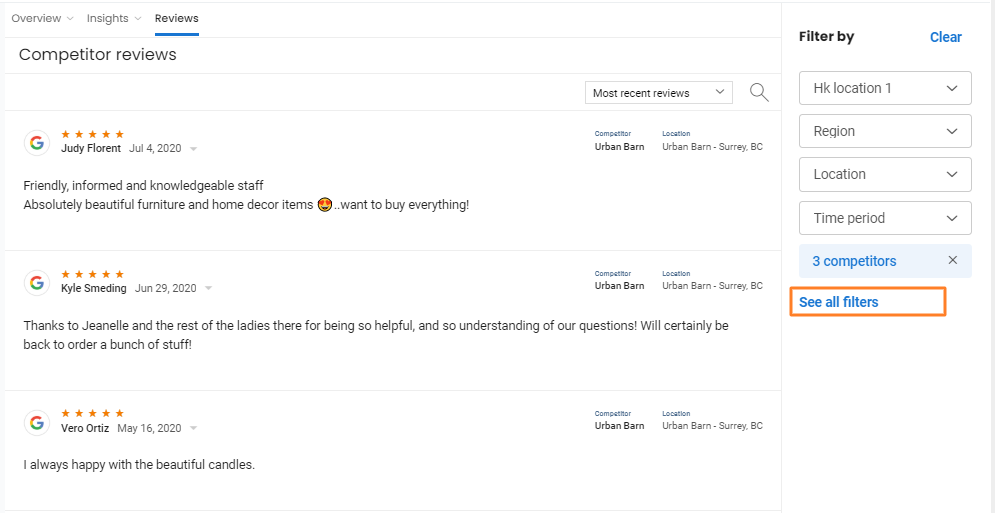
After customizing the filter settings, if you want to save the filters, click on the 'Save this filter' button at the bottom left of the 'All Filters' tab of the pop-up window. To reset the settings, click on the 'Clear' button at the bottom right.