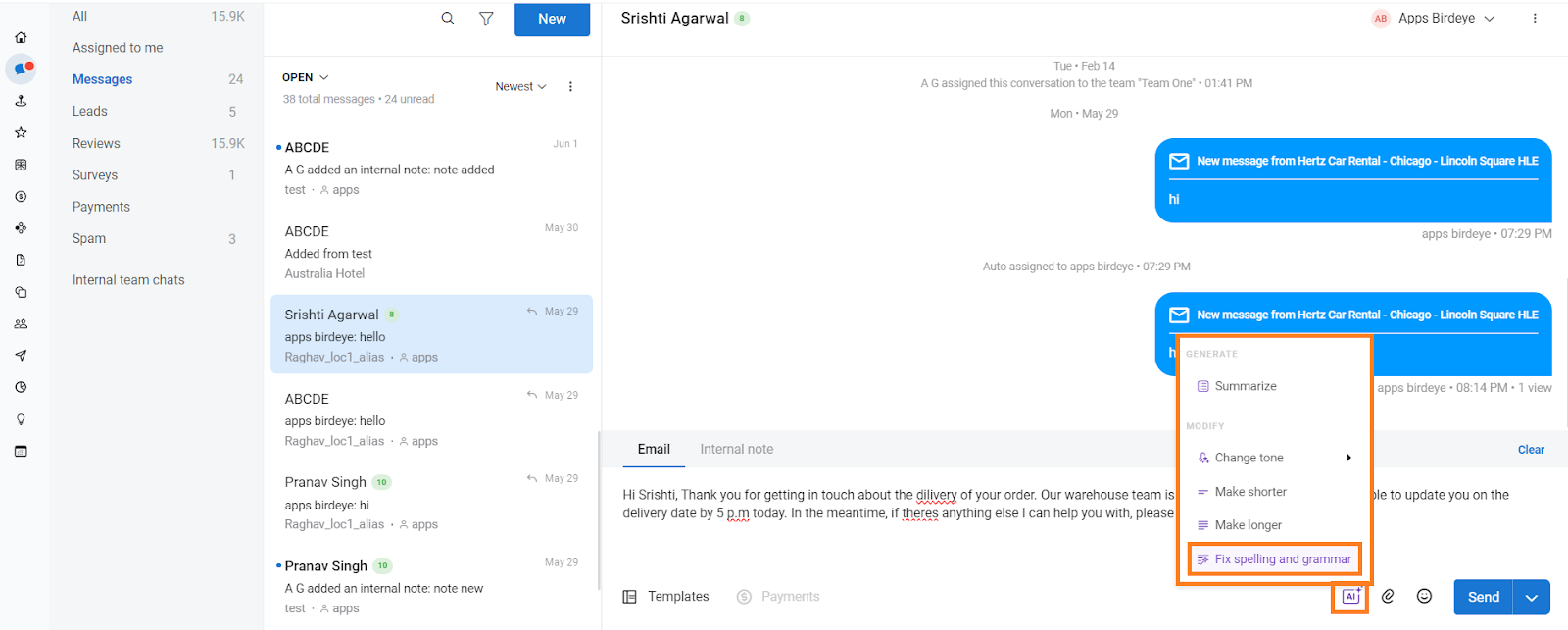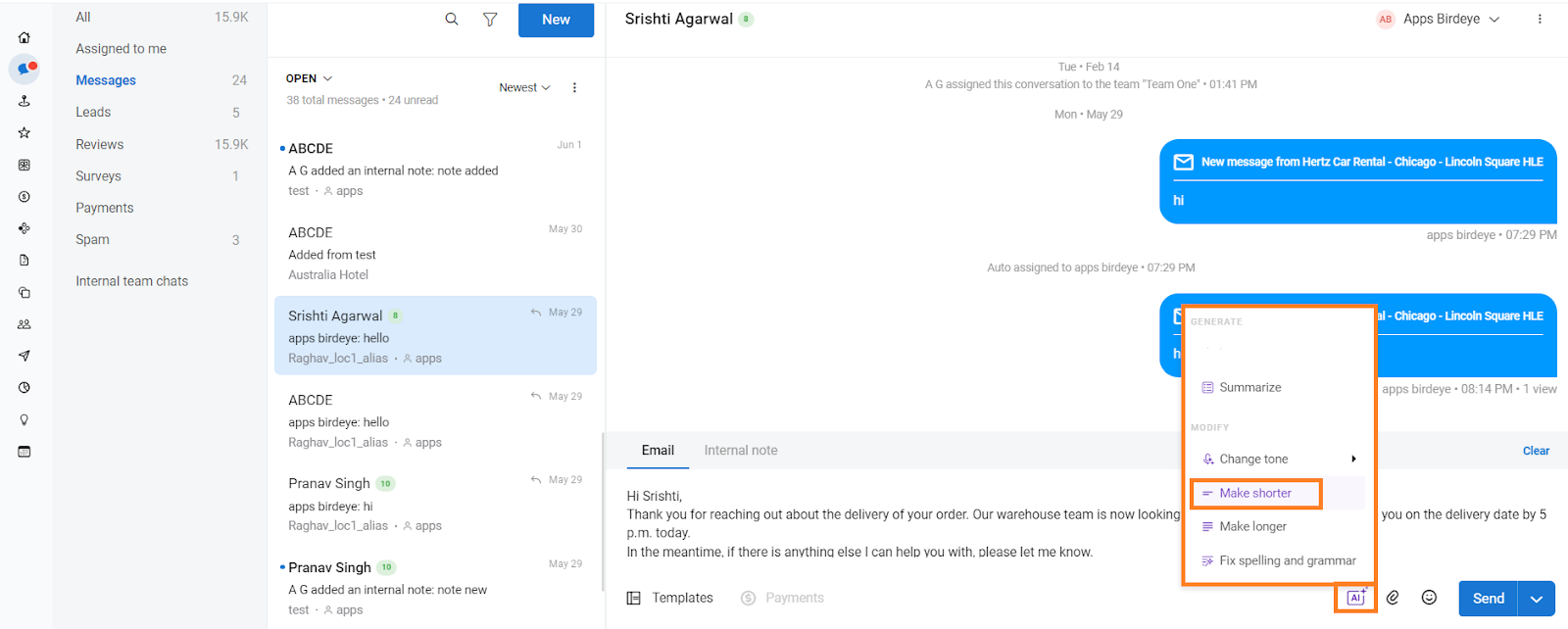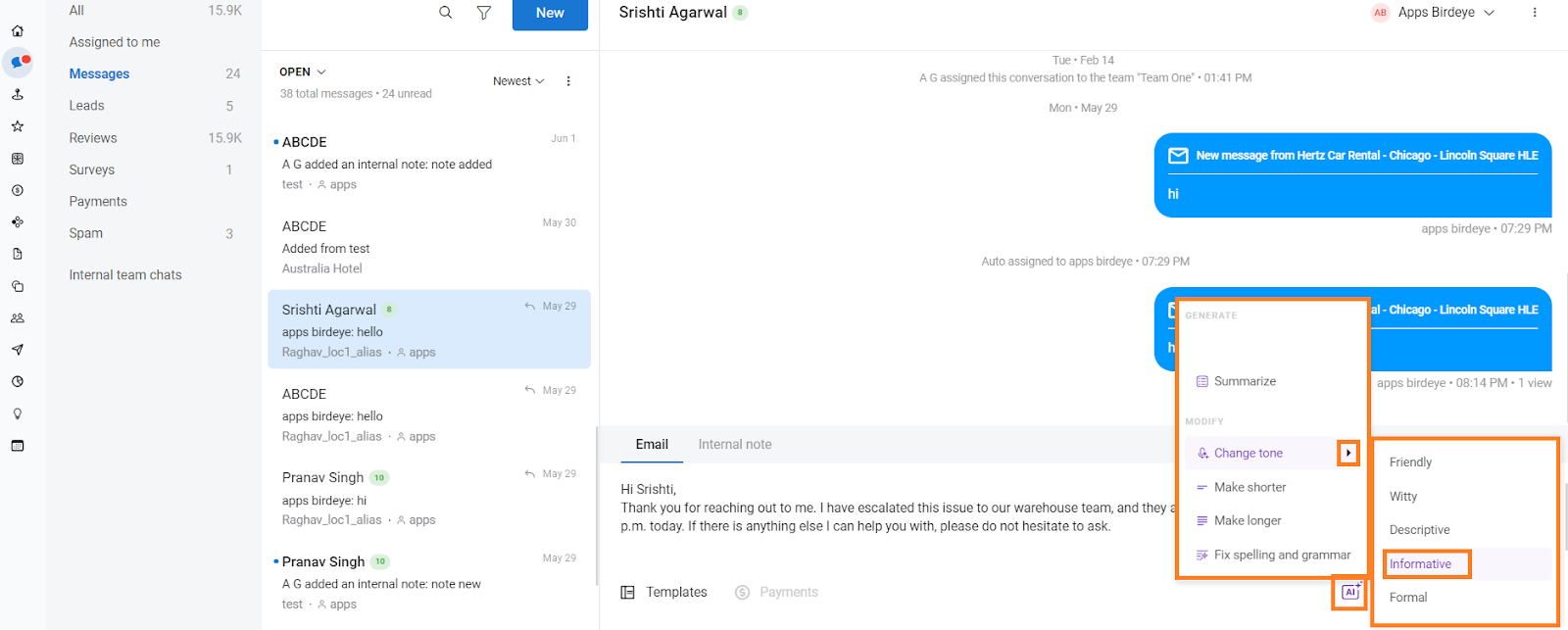How do I rephrase inbox responses using BirdAI?
Birdeye Inbox brings all customer messaging in one place. Birdeye Inbox increases visibility into customer communications with its multifaceted features, bringing ease of use both on desktop and mobile. With all the Inbox can do, you can effortlessly interact with your customers.
Moreso, with BirdAI, you can
- Deliver on-brand responses that convert
- Turn your rough drafts into perfect responses
- Change tone, make them shorter or longer, fix spelling and grammar
In your ‘Birdeye Inbox’ chat box, you can
Fix spelling and grammar
Click the ‘AI’ button in the chat box, and under the ‘Modify’ section, select the ‘Fix spelling and grammar’ option to fix any grammatical errors.
Make the response shorter/longer
Step 1- To shorten the response content, click the ‘AI’ button in the chat box, and under the ‘Modify’ section, select the ‘Make shorter’ option, and the entire response will be shortened.
Likewise, you can make your response longer by selecting the respective ‘Make longer’ option.
Change the tone of the response
In case you wish to change the tone of your response, click the ‘AI’ button in the chat box, and under the ‘Modify’ section, select the ‘Change tone’ option and further select amongst friendly, witty, descriptive, informative and formal to change it to the tone of your choice.