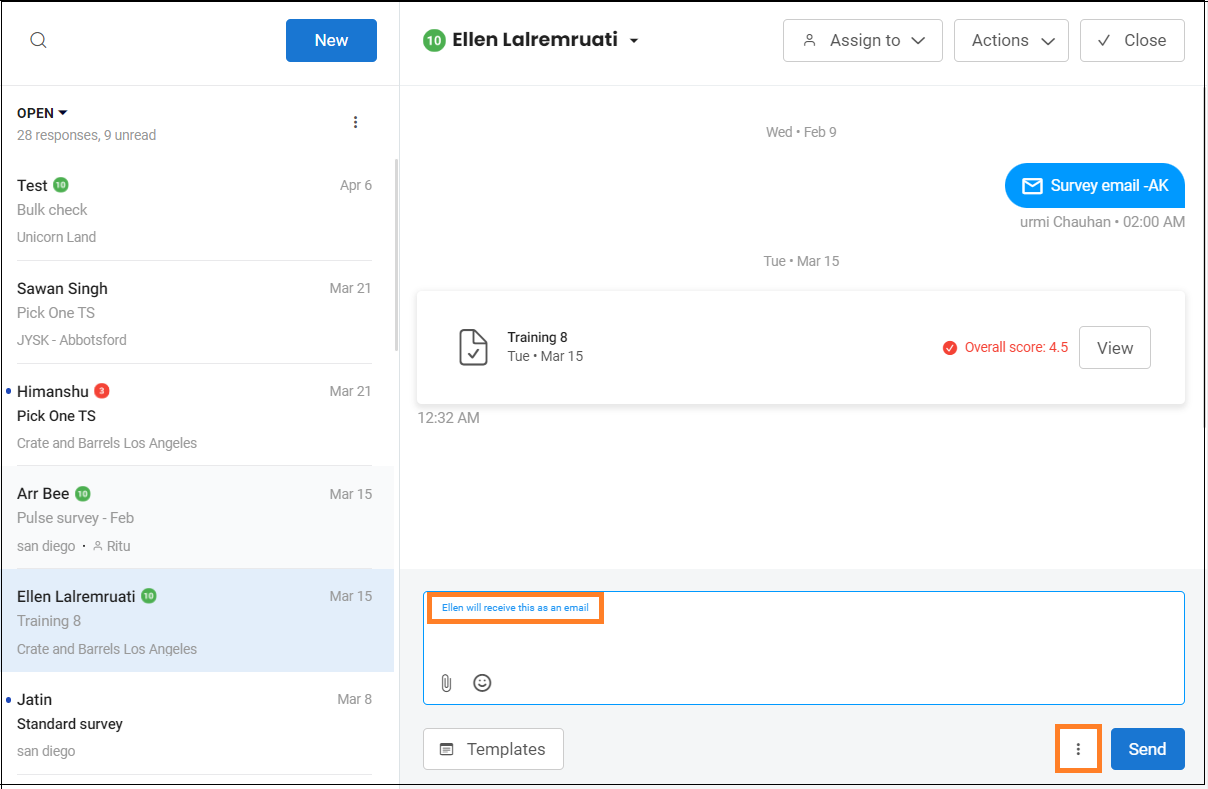How to manage surveys within the Inbox?
Businesses can view all the survey responses within the inbox. After survey responses are aggregated within the inbox, you will be able to send a text/email to the responder. To know more about creating a smart inbox, refer to this support article: How to create a custom smart inbox?
MANAGING SURVEYS WITHIN THE INBOX
Click on the ‘Surveys’ tab to view all the survey responses.
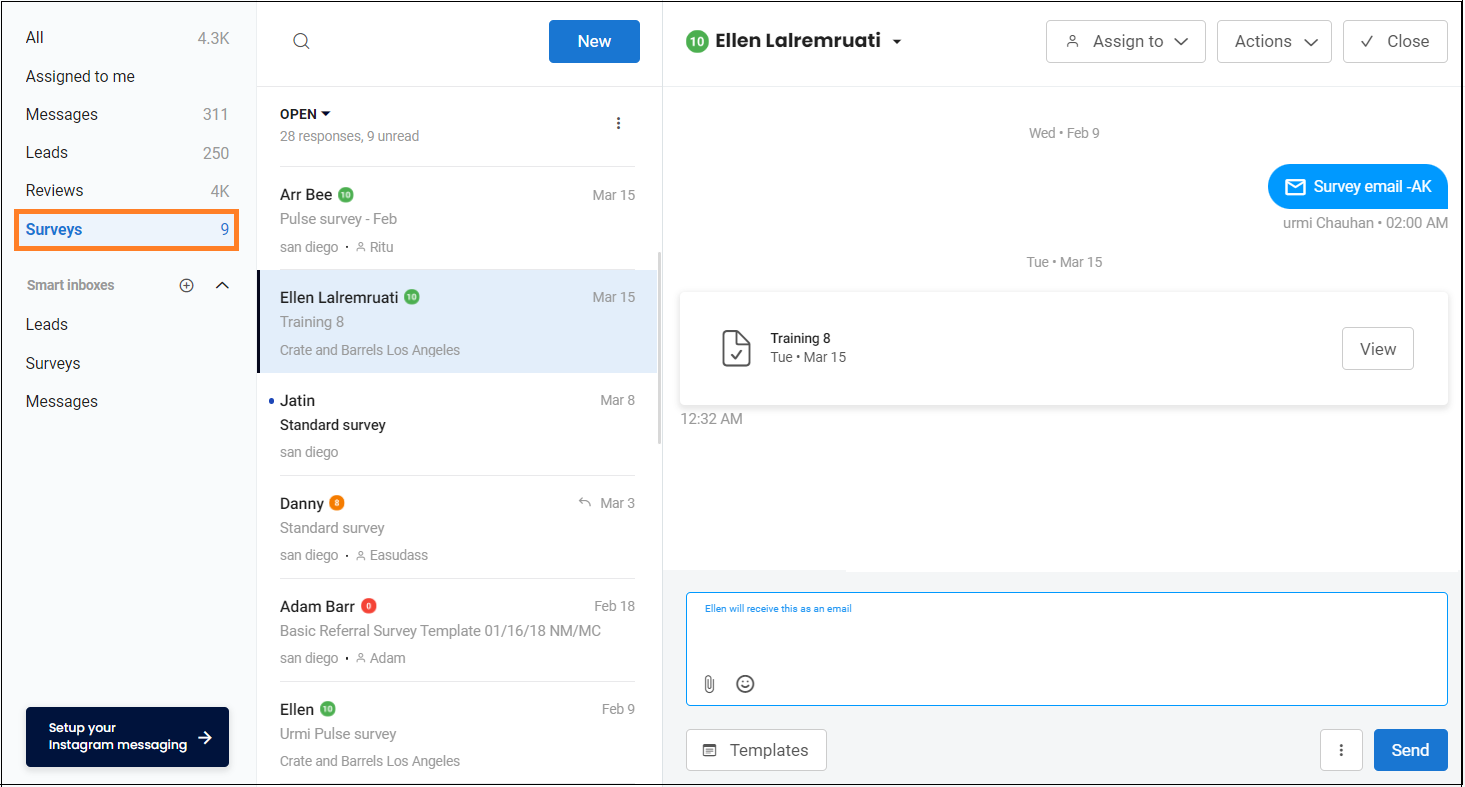
To view a survey response, click the corresponding ‘View’ button. You can now see the responses on the pop-up window.
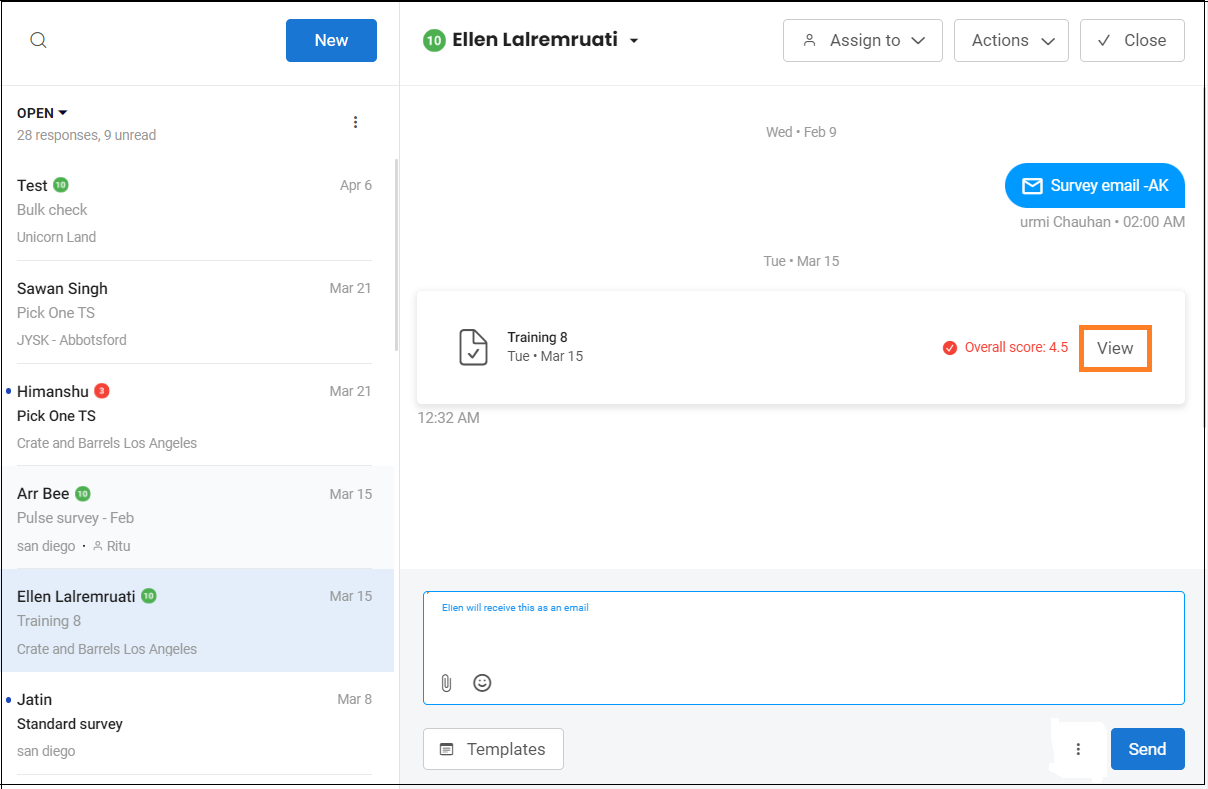
In addition, you can also initiate a text/email with the survey respondent right from the inbox. For more information on managing conversations within the inbox, refer to the help article: How do I manage Birdeye Inbox conversations?