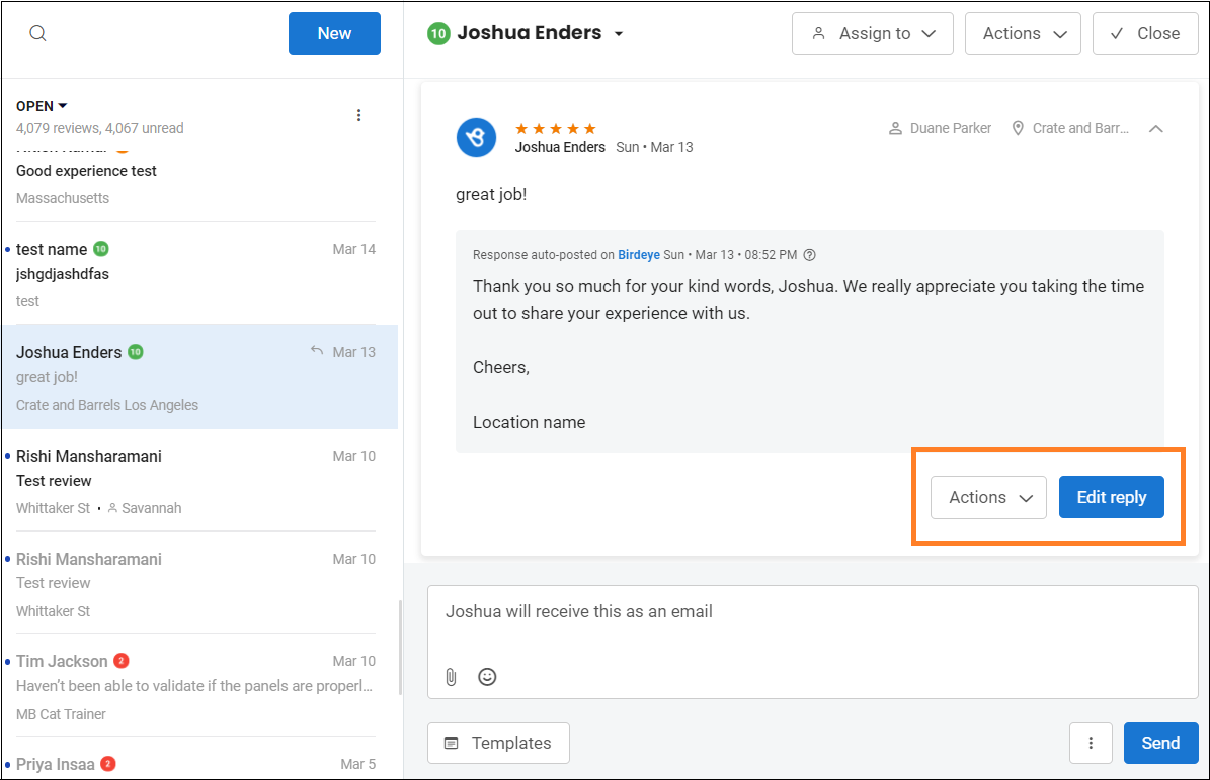How to manage reviews within the inbox?
With Birdeye's smart inbox, you can easily identify who wrote the review, and respond to them directly with a private text or email conversation.
MANAGING REVIEWS WITHIN THE INBOX
To manage reviews within the inbox, log in to your Birdeye account and click the ‘Inbox’ tab on the left navigation rail. Now, click on the ‘Reviews’ filter on the left.
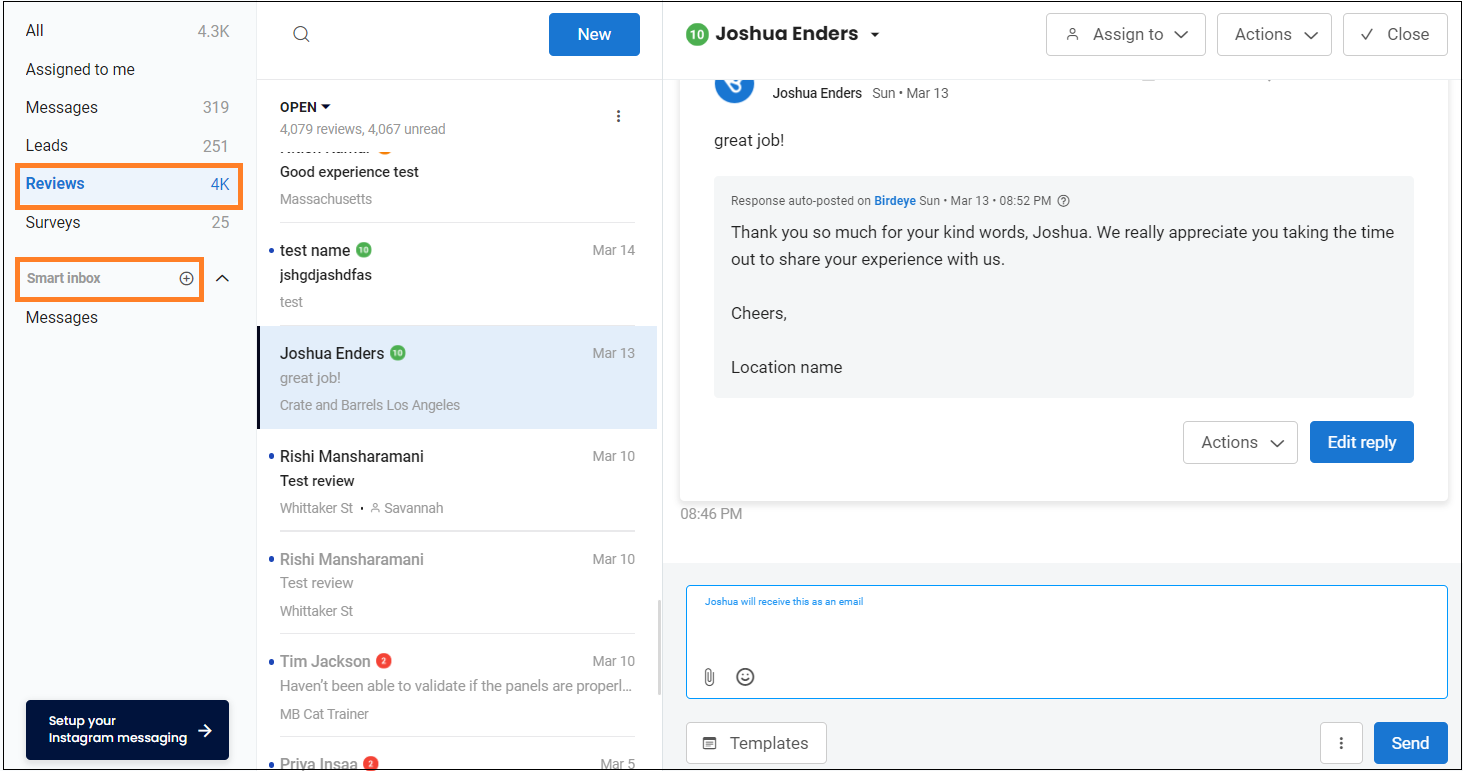
Once the ‘Reviews’ tab is open, you will be able to see all the reviews and the existing conversations with the reviewers (if any).
You have the ability to send a message to the reviewer if the email or phone number of the reviewer is added to your account.
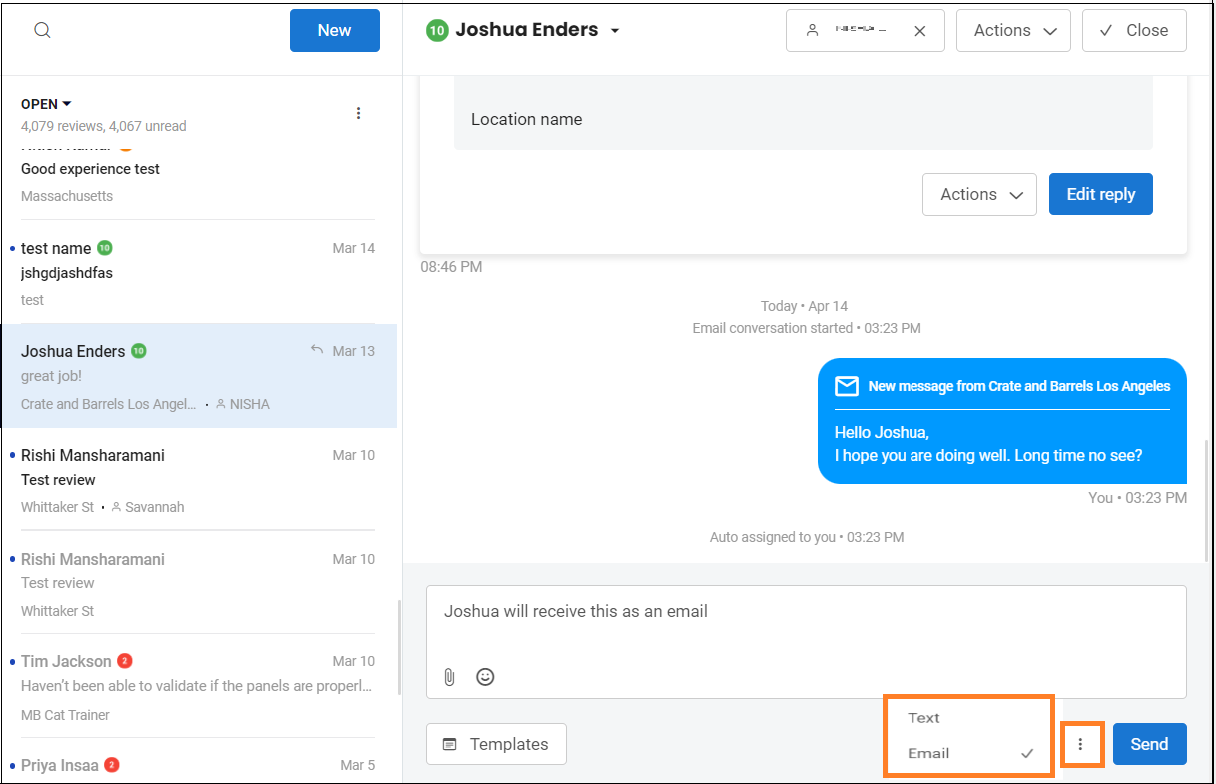
In addition to sending a message to the reviewer, you can also reply to a review from the inbox now. To respond to any review, click on the 'Edit reply' button. Furthermore, you can create tickets, tag reviews, and share reviews on Twitter, Facebook and LinkedIn right from your inbox.