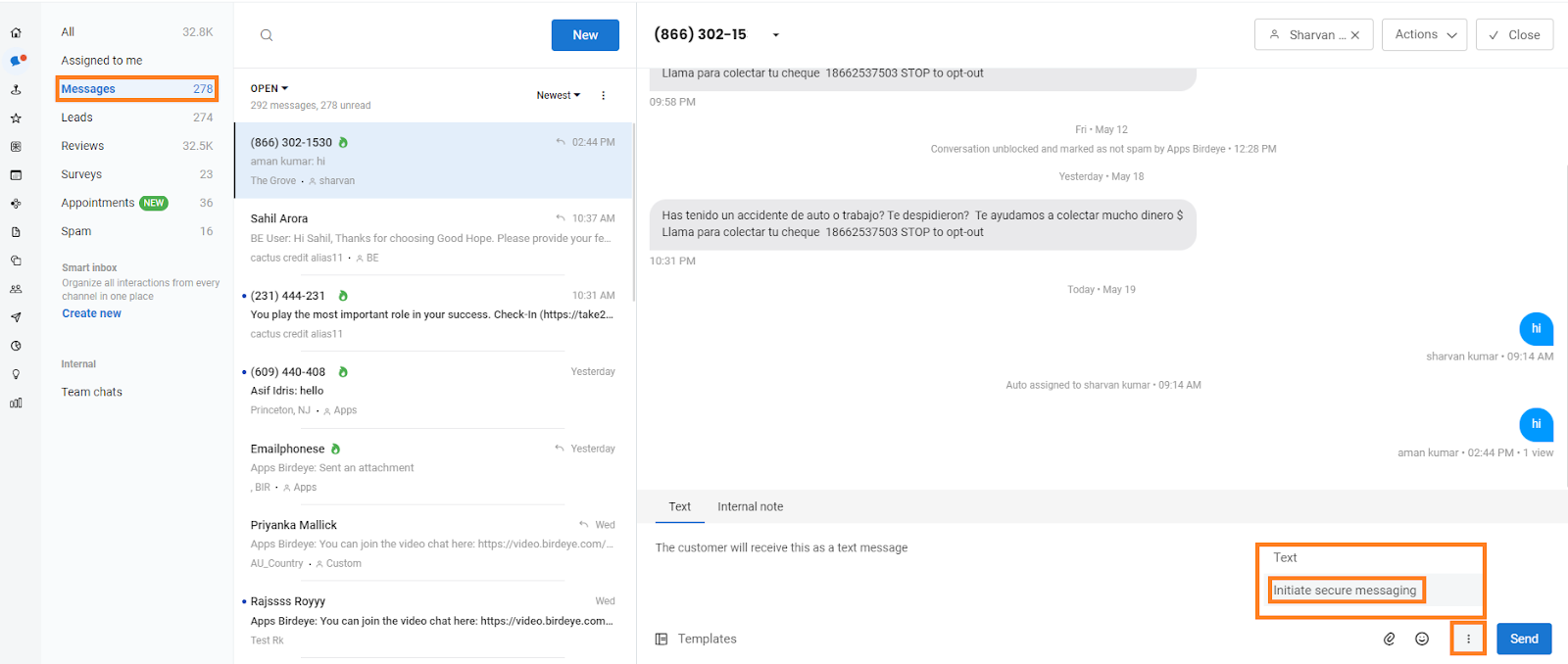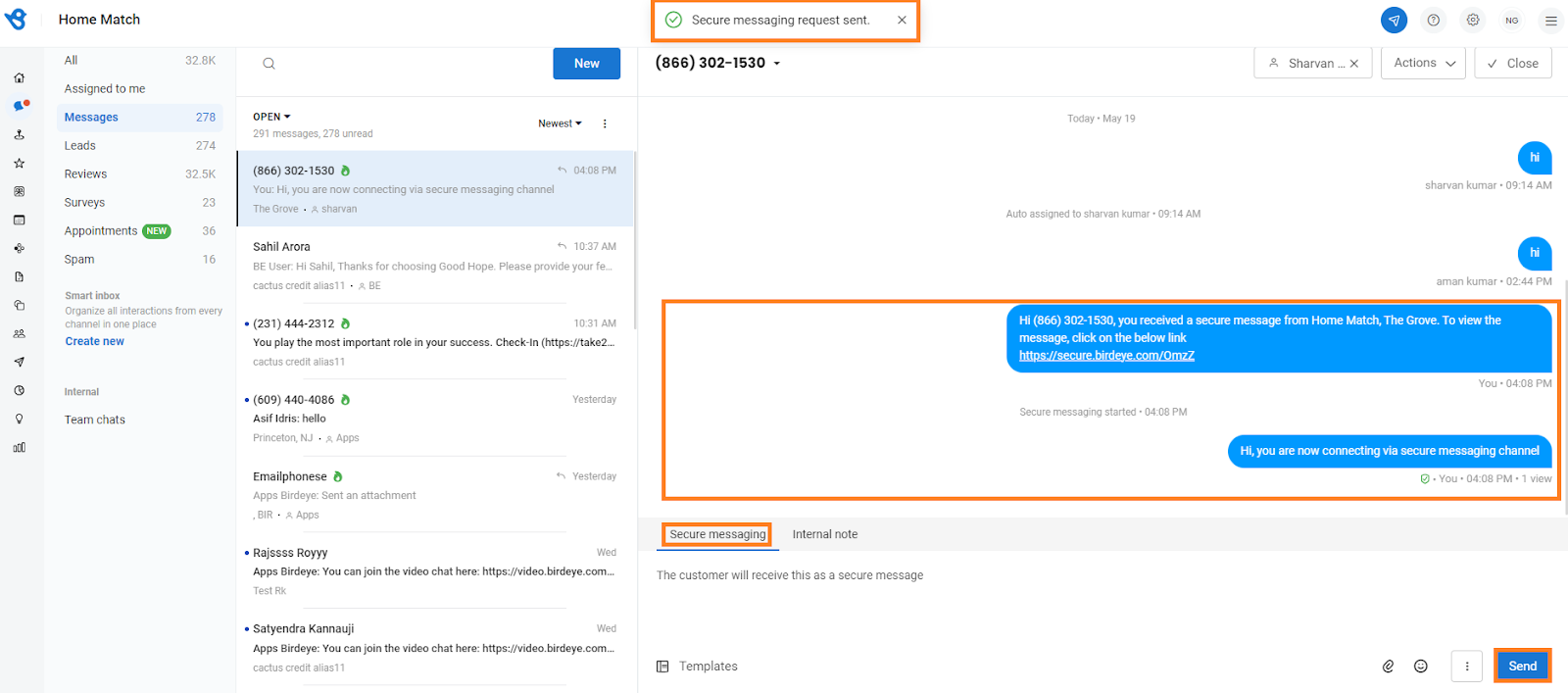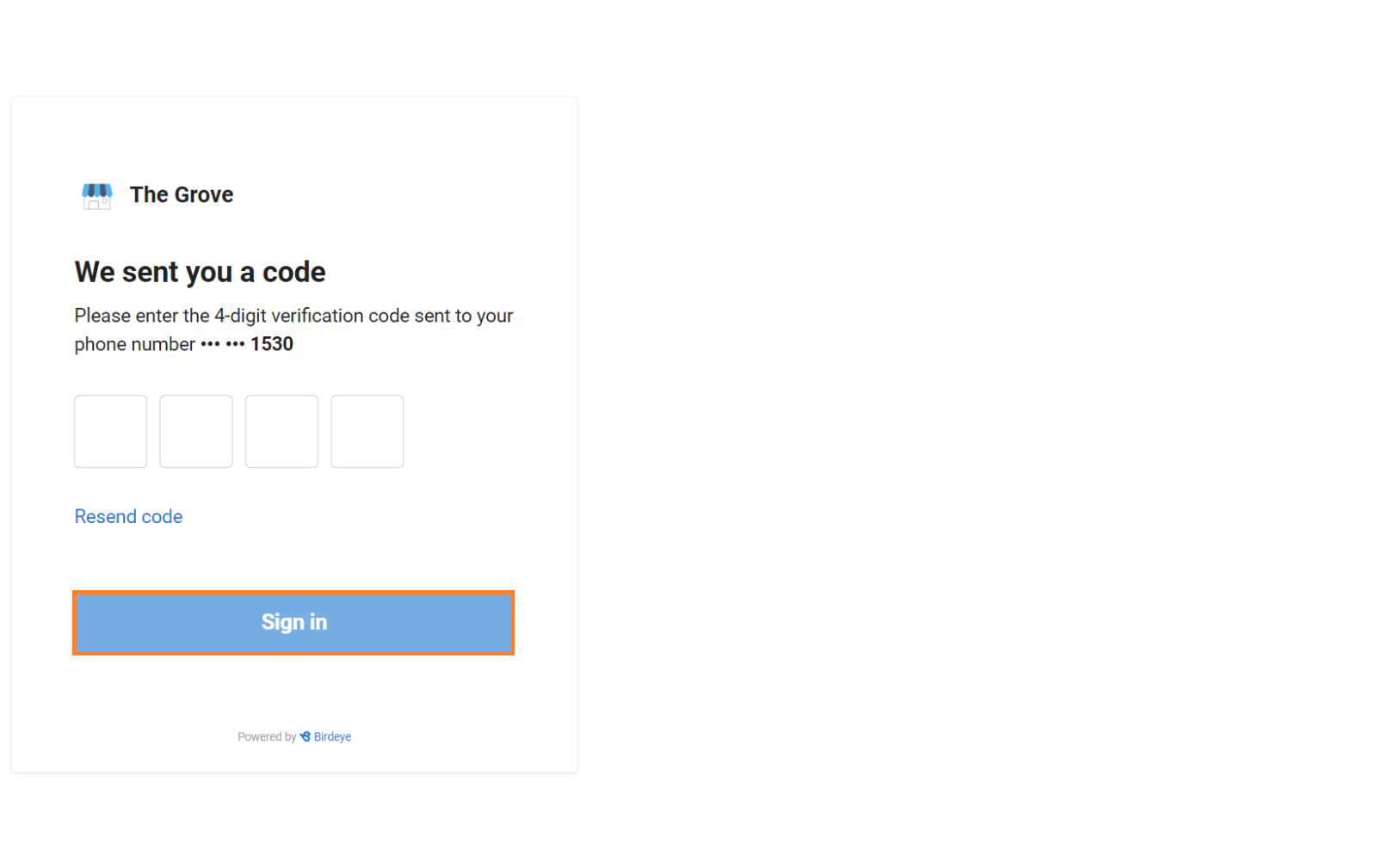How do I initiate Secure Messaging?
Birdeye allows you to deliver safe, secure, and reliable interactions via text messages. Secure messages add security to your conversations by verifying that the customer is sending and receiving the messages. To securely encrypt the messages, the secure conversation will happen in the customer's internet browser.
To initiate secure messaging, follow the steps below:
Step 1- Go to Inbox Messages within your Birdeye dashboard.
Step 2- Go to the chat you want to start secure messaging. Click on ‘three dots’ and select ‘Initiate secure messaging.’
Step 3- Send a message to start the conversation. Once you send your message in the secure conversation, the customer will receive a text message with a link to join the secure conversation. You will also get a notification on your screen stating, ‘Secure messaging request sent.’
Step 4- Post clicking the link to join the secure conversation, a login page will open in the internet browser, where the customer will enter a one-time passcode received on his phone number via text and click on ‘Sign in.’
Once the customer enters the one-time passcode, they can join the secure conversation. Conversations in secure messaging will have encryption in transit. The customer/end-user should be able to send attachments that should not be accessible publicly.
NOTE:
The session will expire in one hour of inactivity. Once the hour has passed, the customer will be automatically logged out and must log in again with another one-time passcode to reactivate the secure conversation.