Troubleshooting Google Direct Reviews on Safari Browser
DIRECT GOOGLE REVIEWS
Birdeye's 'Direct Google Reviews' functionality allows customers to write a review on Google without leaving Birdeye dashboard. With the Birdeye-Google integration setup in place, the pop-up to write a Google review opens on the page you are working on, and once your customer submits the review it is auto-posted on your Google My Business (GMB) page.
THE SAFARI BROWSER ISSUE
Due to Safari browser's inherent settings, a pop-up window asking the customer to 'Sign In' shows up once the customer clicks on the 'Review us on Google' button. This happens despite the customer already logged in to their respective Google account. BirdEye is working with Apple and Google to get the issue rectified. Several customers have also reported a similar issue with Google: https://support.google.com/business/thread/4402310?msgid=8230483
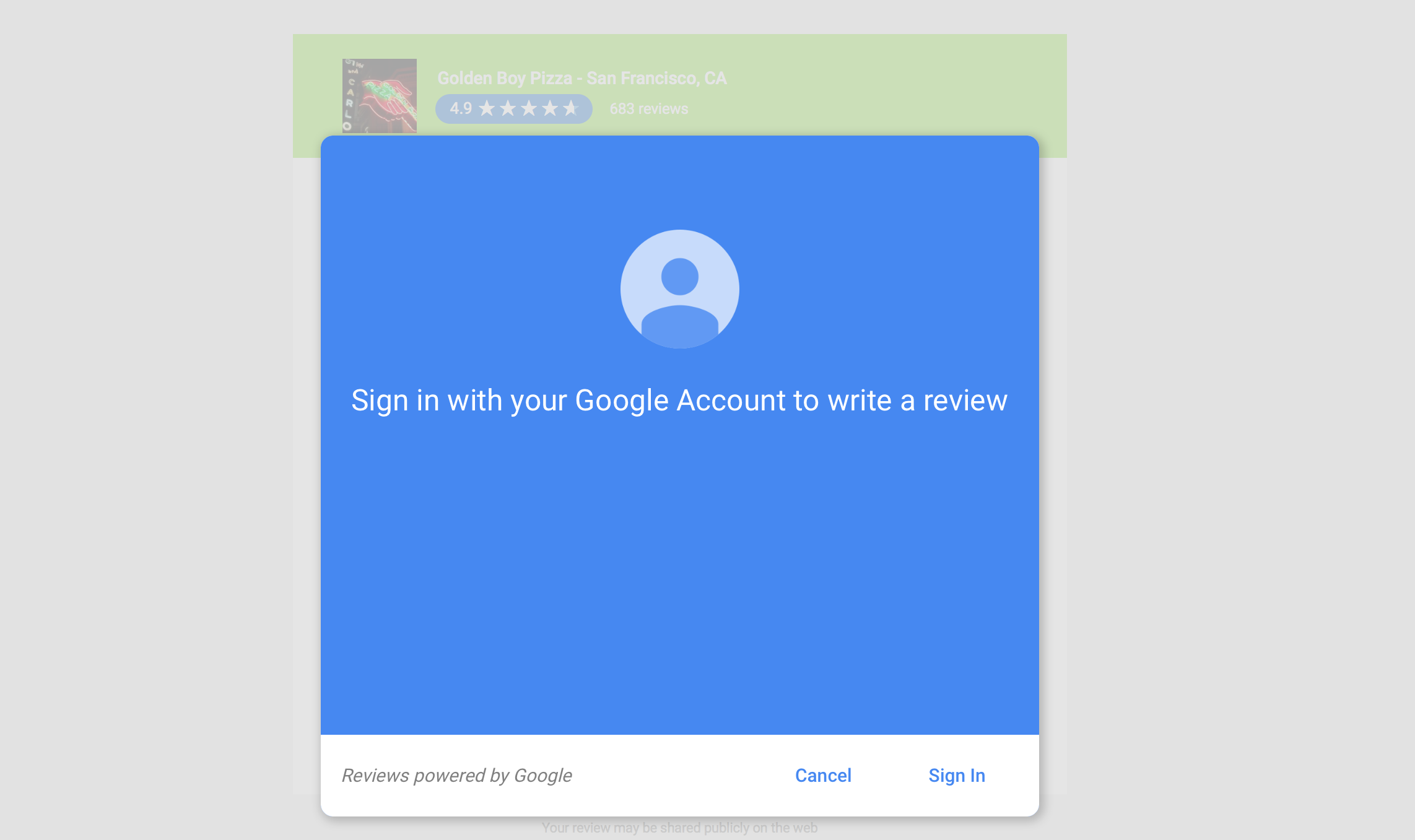
THE FIX
In the interim, to ensure the review solicitation process remains smooth, all the customers writing a Google review on Safari will be redirected to the businesses' GMB page where a review pop-up will open allowing them to write a review. This functionality works perfectly for all customers using Safari browser, and will not hinder either the review solicitation process for businesses.
.jfif)