How does Facebook user authentication work?
As a business owner, you need to connect your Facebook page(s) with Birdeye to fetch Facebook reviews into your account, publish branding content, respond to Facebook reviews, and more. In order to integrate your Facebook page(s) with Birdeye, you need to authenticate your Facebook account. Upon successful authentication, Birdeye gets access to your Facebook data. Here's how it works:
When you click on the 'Connect with Facebook' button to integrate Birdeye with your Facebook account, Facebook Reviews App now seeks your permissions to allow Birdeye to manage your Facebook page(s).
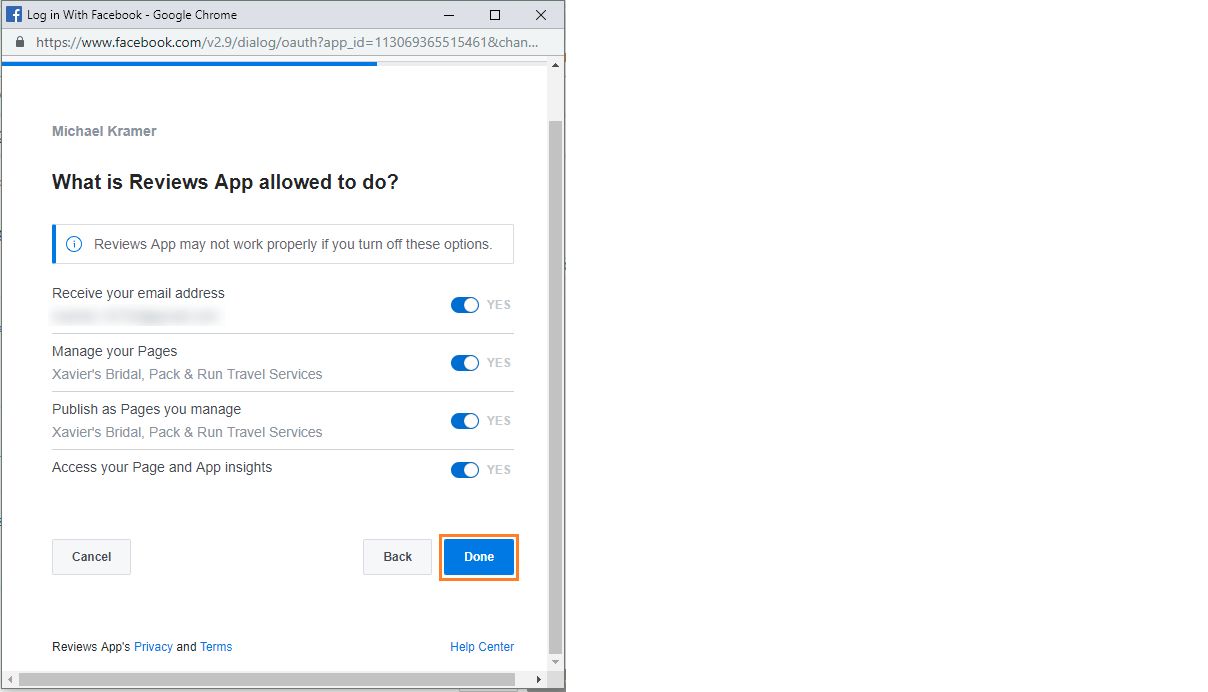
Now, Facebook creates a short-lived user token which can be used to create a long-lived user token. Birdeye then uses the long-lived user token to fetch pages from the user's account.
Different types of tokens:
There are two types of tokens: 'User access token' and 'Page access token'.
A user access token is used only once while connecting with Facebook to fetch Facebook page(s). Once the pages are fetched, each page has its own page access token. Thereafter, the user access token is not used by Birdeye anymore and it automatically becomes invalid if it remains inactive for 60 days.
When does a page access token expire?
Long-lived page access tokens do not have an expiration date. However, these tokens are invalidated by Facebook in the following conditions:
- If the user changes Facebook account's password.
- If the user revokes page permissions on Birdeye Reviews App.
To learn more, read the Facebook help article.