How do I create and manage my campaigns?
Businesses can easily create and run campaigns using Birdeye to get feedback from their customers. With advanced scheduling and reporting solutions, businesses can quickly customize campaigns as per their needs and goals.
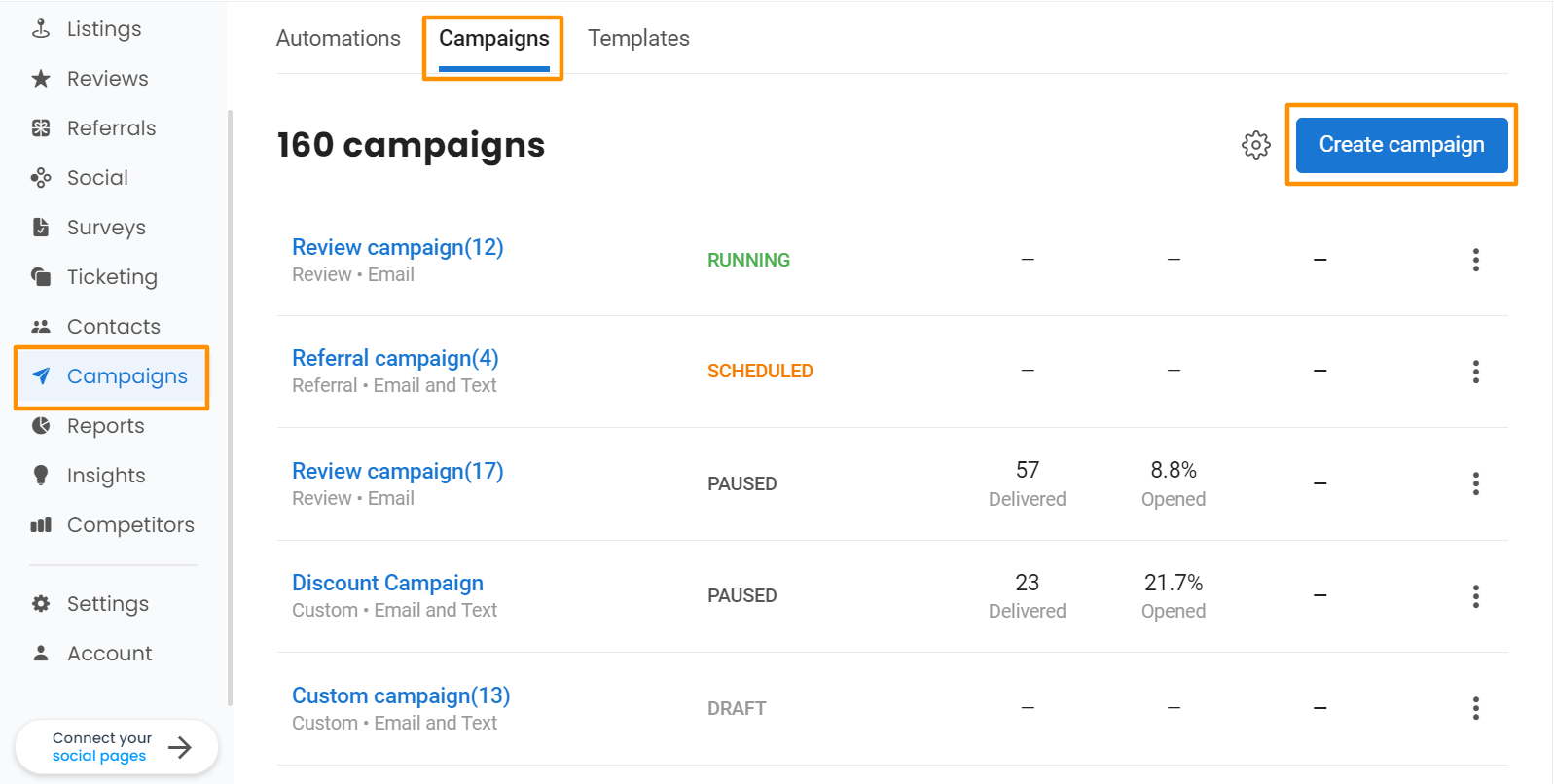
WHAT'S NEW IN BIRDEYE CAMPAIGNS?
- Get all the campaign-related information at one place
- Create or edit templates while creating a campaign
- Schedule the campaign to run during specific days or times of the week . Even skip select days in your campaign duration
- Save a campaign as a draft and complete it later
- Use filters to view the running, scheduled, paused, draft campaigns, and more
- Get detailed campaign reports with comprehensive funnel data
Birdeye campaigns offer multiple tools to create more precise and better campaigns while saving time and reducing margins for errors. Using advanced scheduling, you can send campaigns whenever you want, even during off business hours.
To learn more about campaigns read the help articles listed below:
- How do I create and run campaigns within my Birdeye account?
- How do I create an automation?
- How do I create a campaign?
- How do I view the recipients summary of my campaigns?
- How do I manage campaigns and automations within my Birdeye account?
- How do I view campaign or automation details within Birdeye?
- How do I view campaign reports within Birdeye?
- How do I take an action on a campaign or automation within Birdeye?
- How do I create and run custom campaigns?
- How to create a referral campaign?
- How do I schedule a campaign?