How to integrate Birdeye with Okta - Single sign-on?
Businesses can integrate Birdeye with their Okta to help employees access key tools from a single dashboard without having to sign in to different applications one by one.
To integrate Birdeye into your business’s Okta, ask your administrator to follow the steps below.
Once the user logs into Okta, click on the ‘Menu button’ on the top left corner of the screen and then select ‘Applications’.
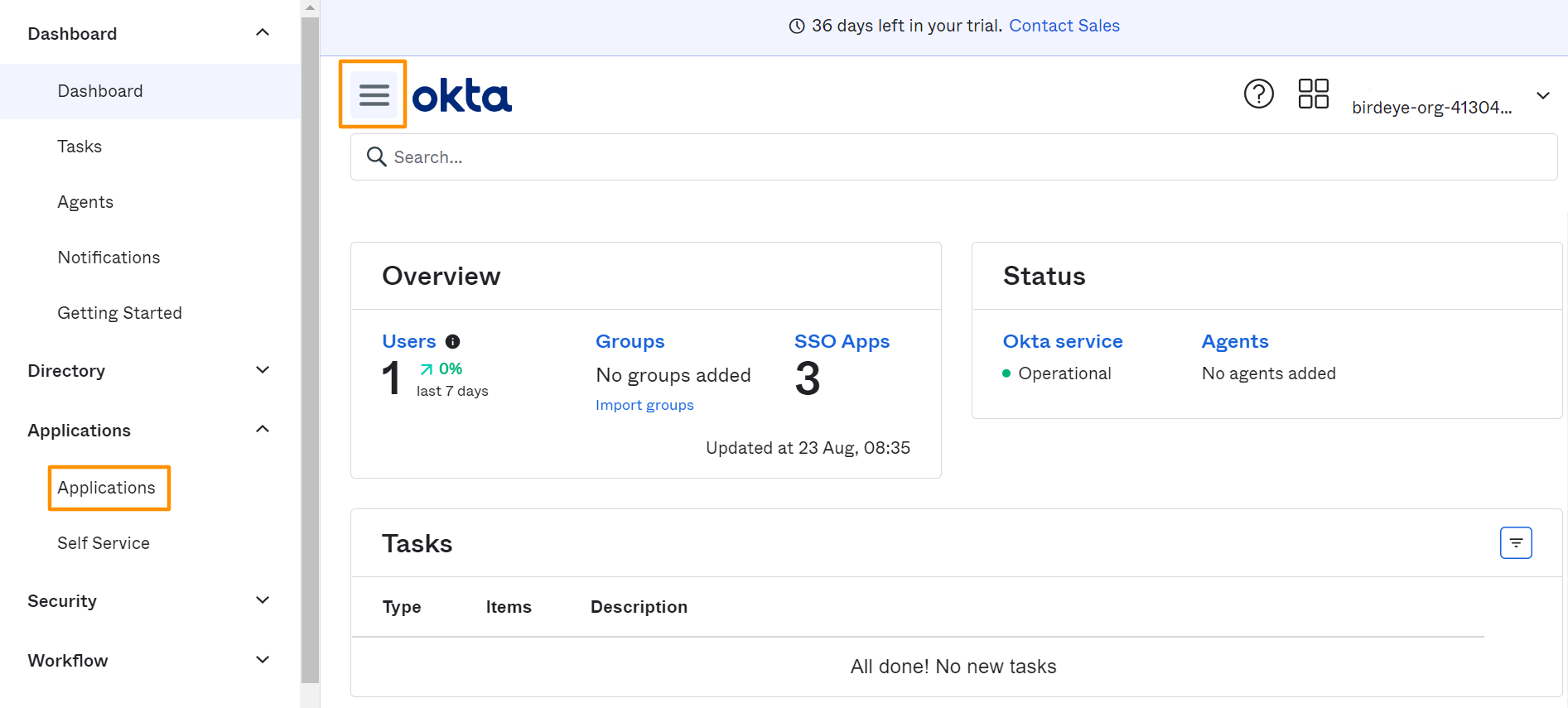
Click on ‘Browse App Catalog’
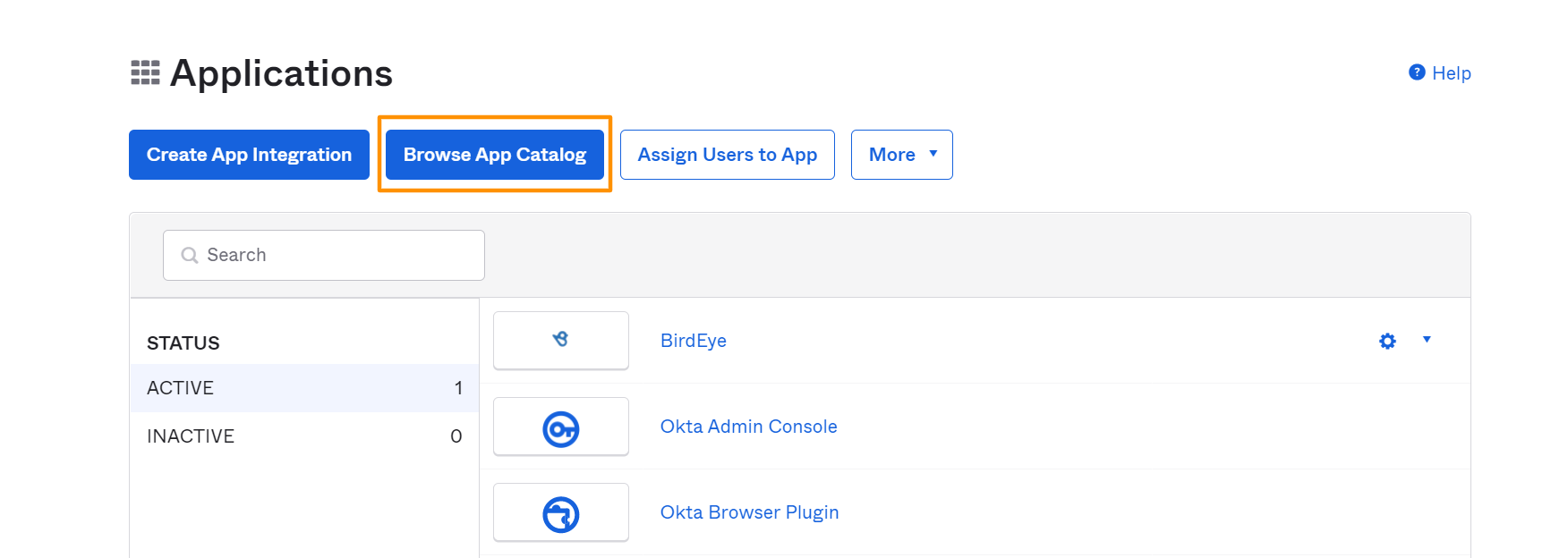
Type ‘Birdeye’ on the search bar and select ‘BirdEye SAML’ from the integrations list.
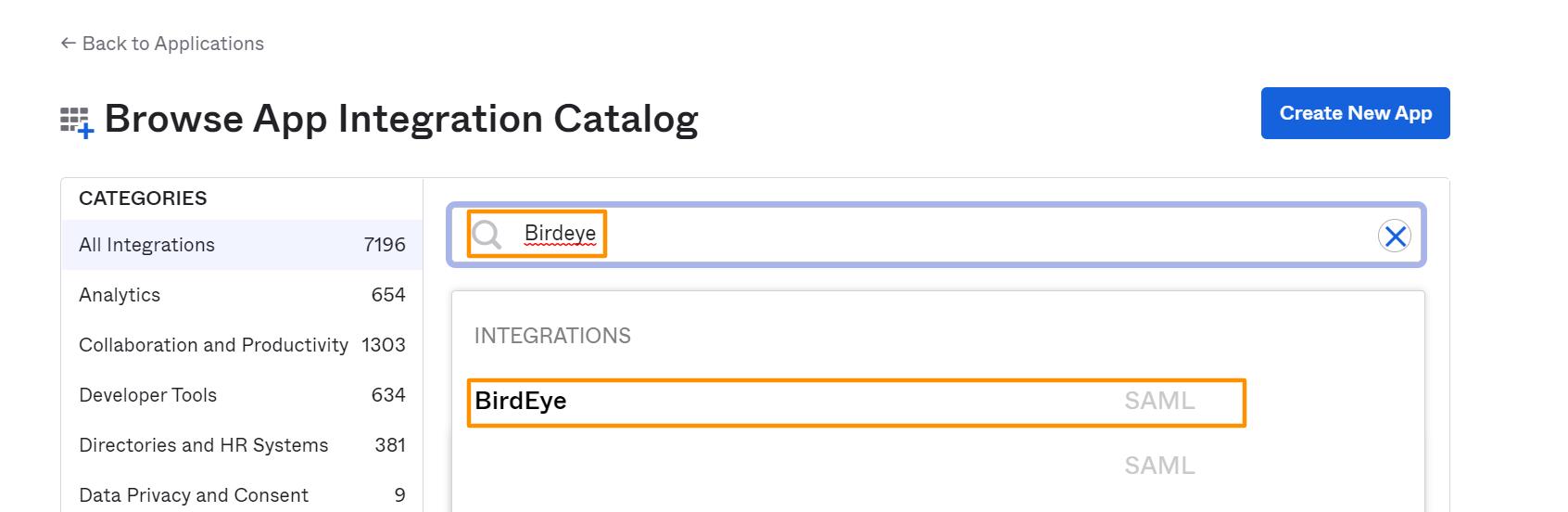
Click on the ‘Add’ button that appears on the left side of your screen.
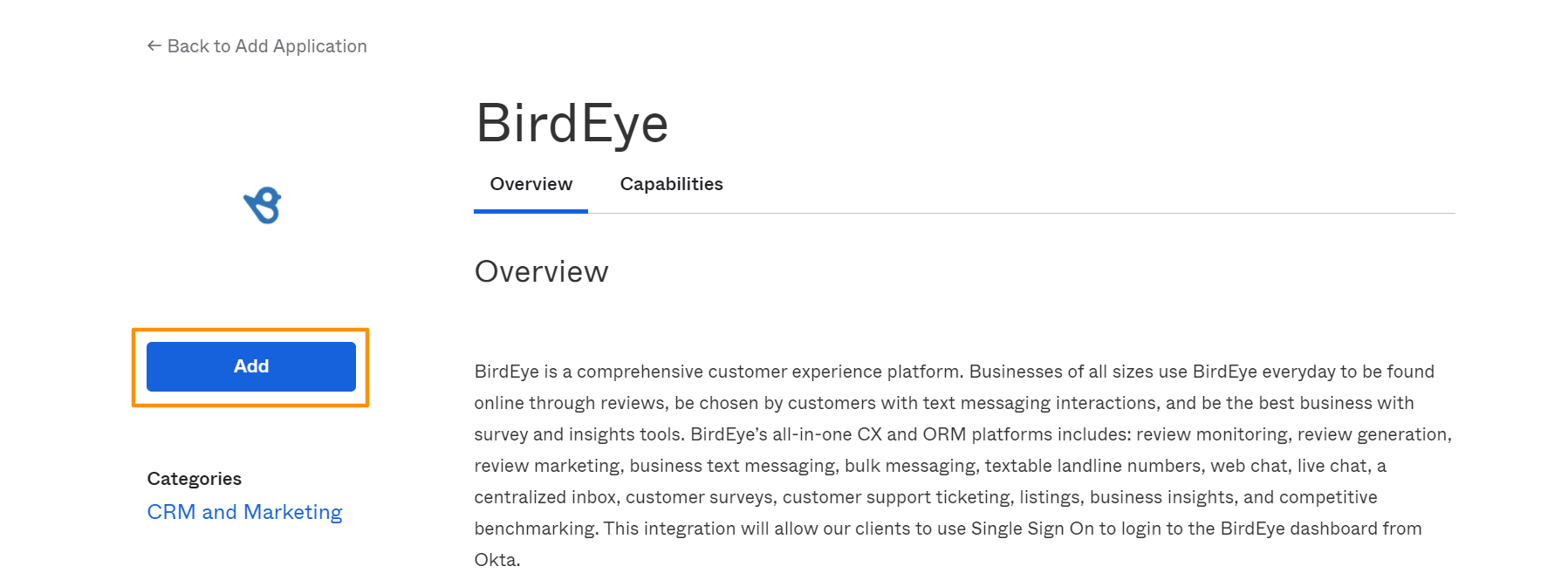
Click ‘Done’
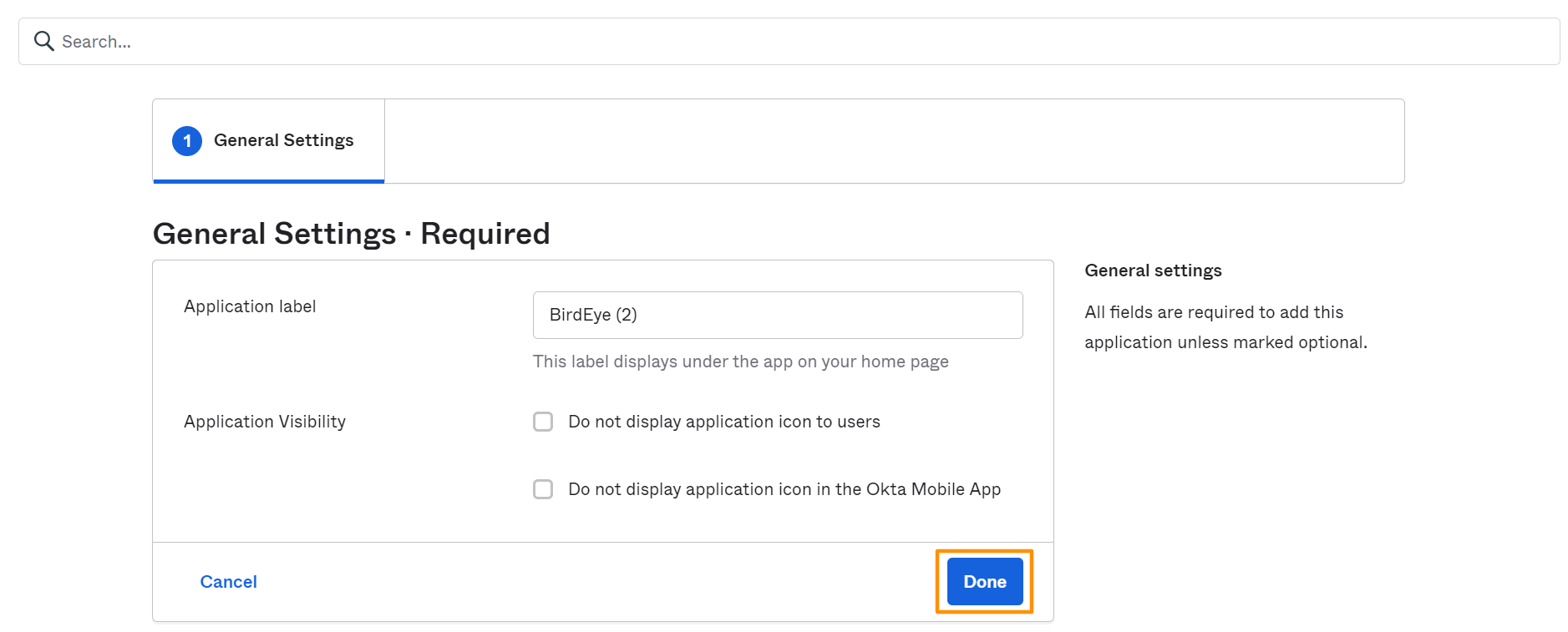
Go to ‘Applications’, you can view ‘Birdeye’ added under applications, click on ‘Birdeye’.
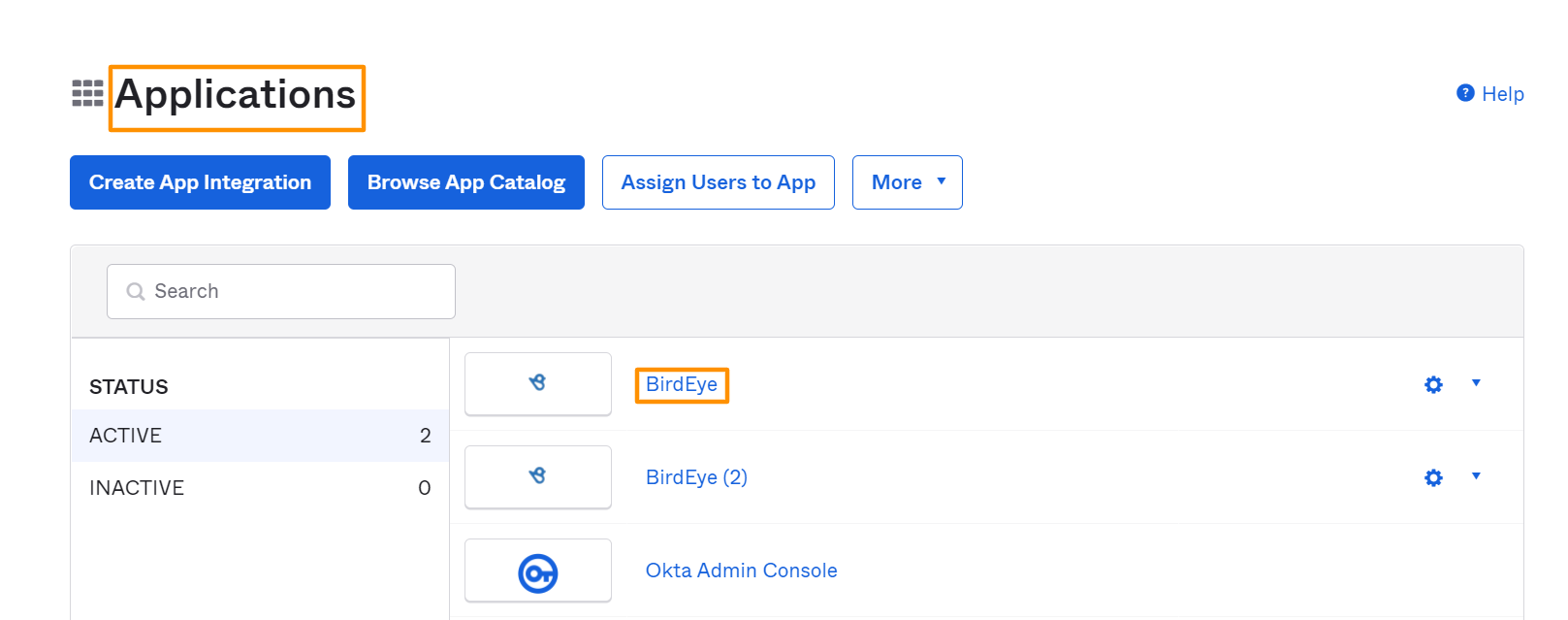
Navigate to the ‘Sign On’ tab and click on ‘View Setup Instructions.’
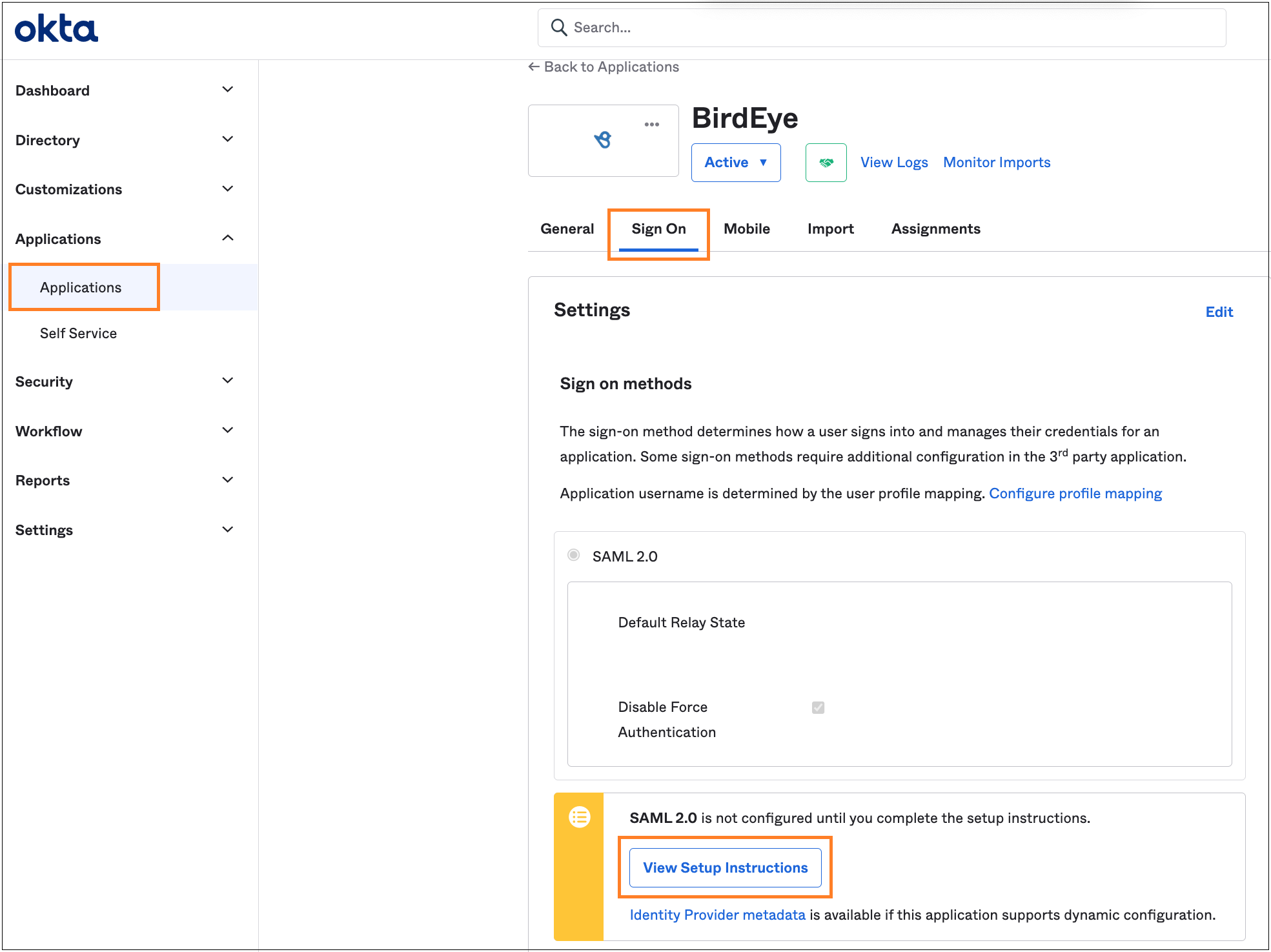
Scroll down and copy the ‘Metadata URL’ link address and share it with the Birdeye Support Team by reaching out at @1-800-561-3357.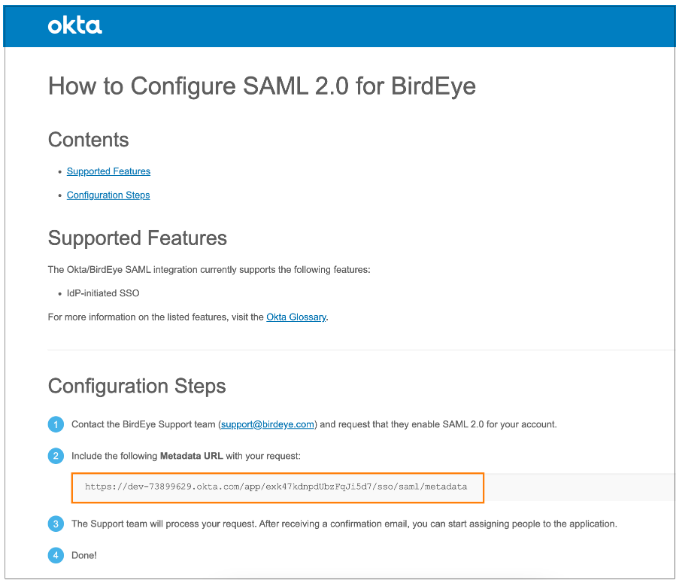
Once the setup is complete, you can access Birdeye from your Okta dashboard.