How do I convert survey responses into reviews?
You can create and run customer surveys within your Birdeye account to generate essential feedback at any point. Birdeye's 'Standard surveys' offer a review collector question to convert survey responses into Birdeye reviews.
This can be done with a unique question type within surveys to collect and publish a review- Review Collector question type.
To create a Standard survey, log in to your Birdeye account and click the 'Surveys' tab on the left navigation rail. On the new page, click the 'Create Survey' button and select ‘Standard.’
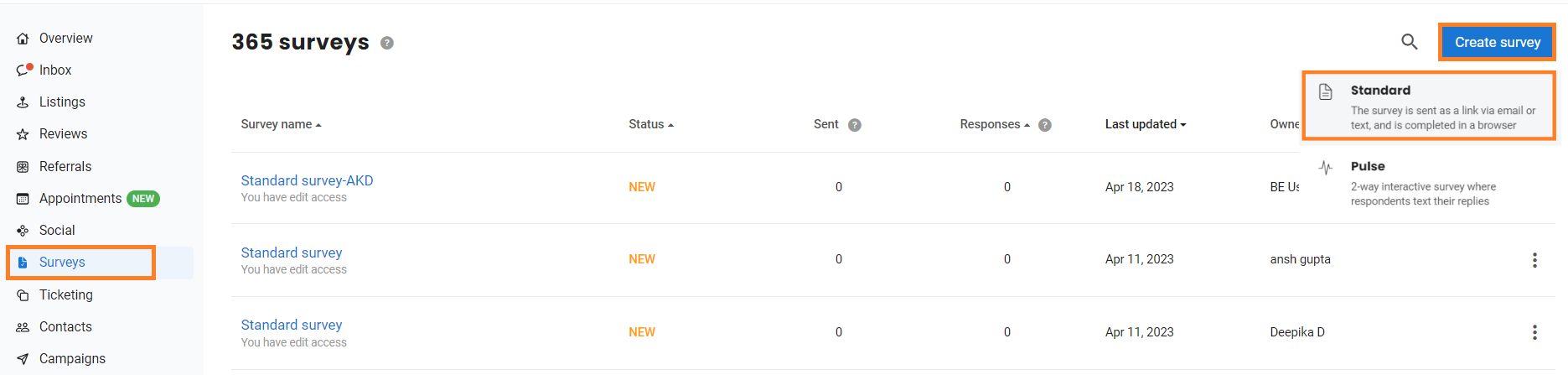
On the new page, you can customize your survey. Click on the 'Add question' drop-down menu to add a new question type.
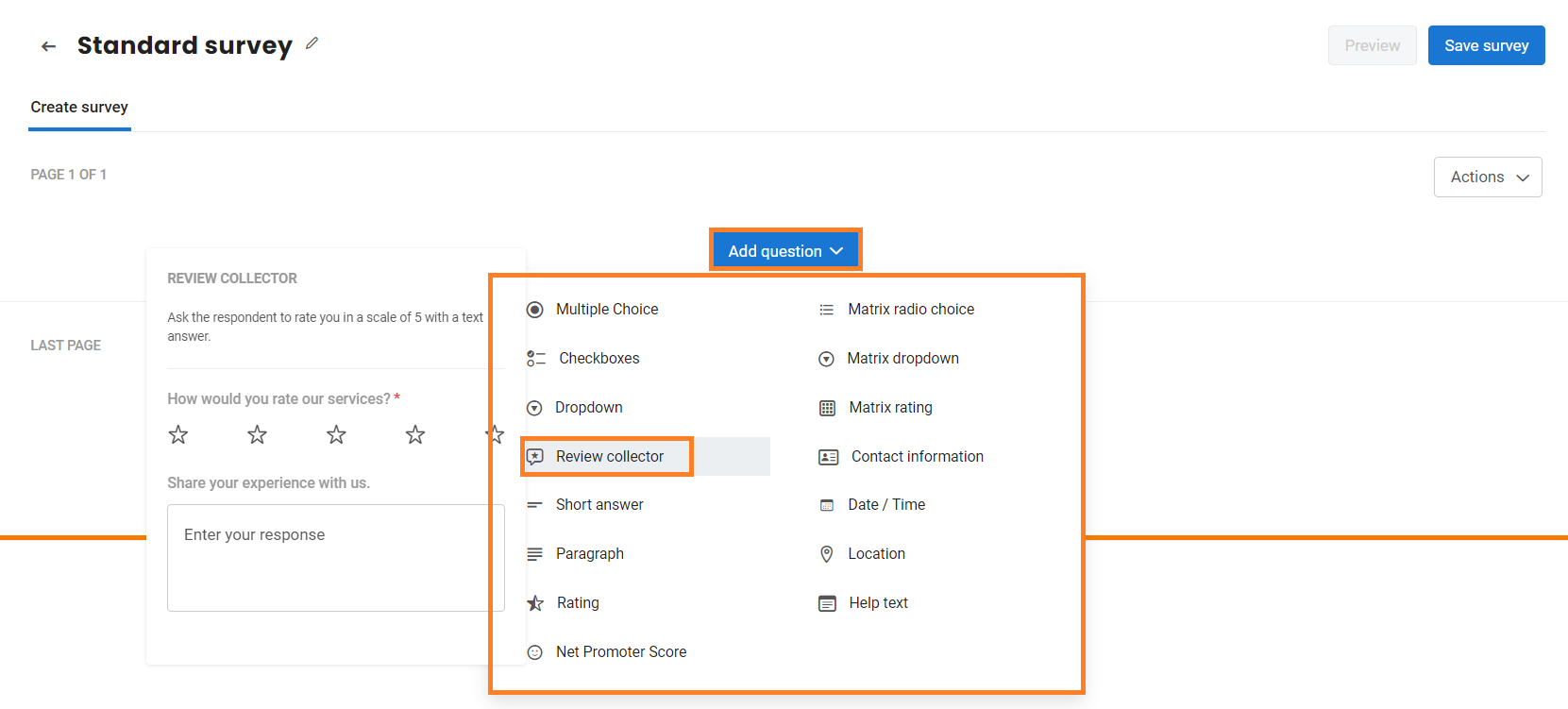
Once you click ‘Review collector,’ add your question to collect and publish a review via the survey response. The option to convert the response will be enabled by default. Enabling this will ask the respondent for consent before publishing the survey response as a Birdeye review.
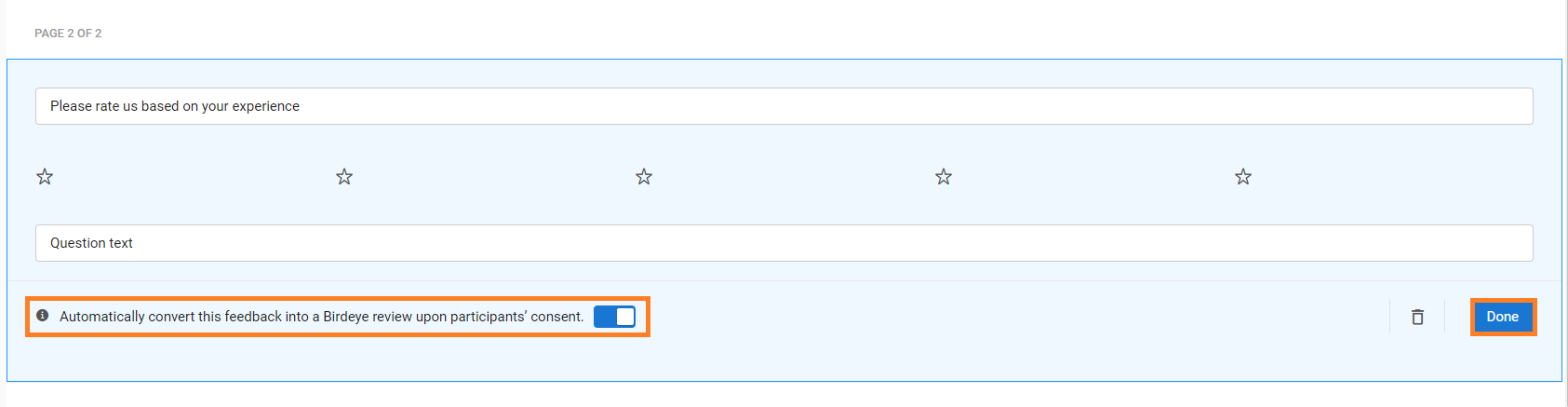
Once you are done preparing the survey, click ‘Save survey’ to save the survey.