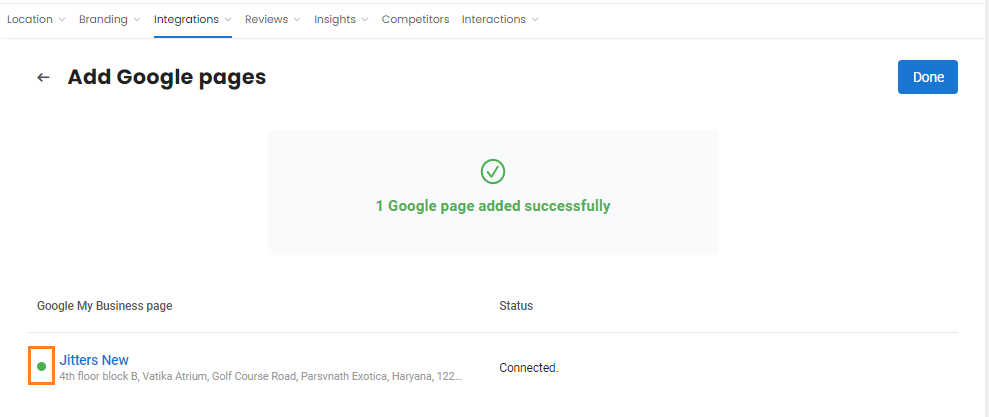How to integrate social pages without logging in to Birdeye?
Birdeye allows businesses to integrate social pages without logging in to their Birdeye accounts. If the social accounts of your business are managed by an external entity, you can generate a social connect URL which allows them to link your social pages with Birdeye. It allows the external entity to integrate social pages with Birdeye without logging in to their accounts.
To learn how to fetch the social integration URL, refer to the help article: How to generate social connect URLs?
After you fetch the URL, you can send it to the digital marketing team to integrate page(s) with Birdeye. Upon visiting the URL, you can view the ‘Connect’ button. Click on the ‘Connect’ button to connect your social page.
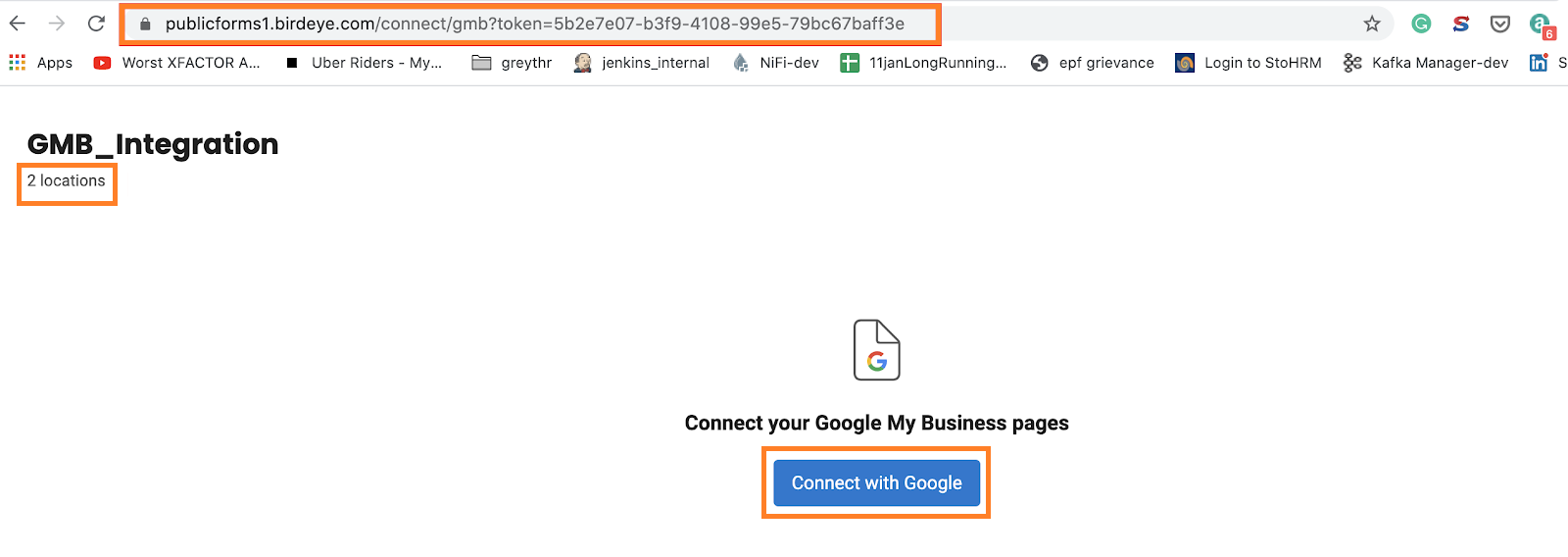
You will be redirected to the Google sign-in page. Log in to your Google account linked with your GMB listings and click 'Allow'.
.jpg)
On the next screen, you will be able to select and add the social pages to your Birdeye account.
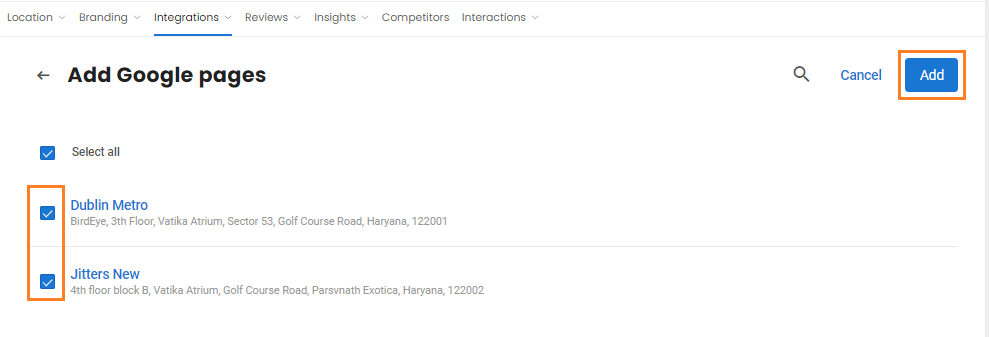
Once the pages are successfully added, you will view a success message on the screen. If you have access to the Birdeye dashboard, you can log in to map the pages to their respective locations.