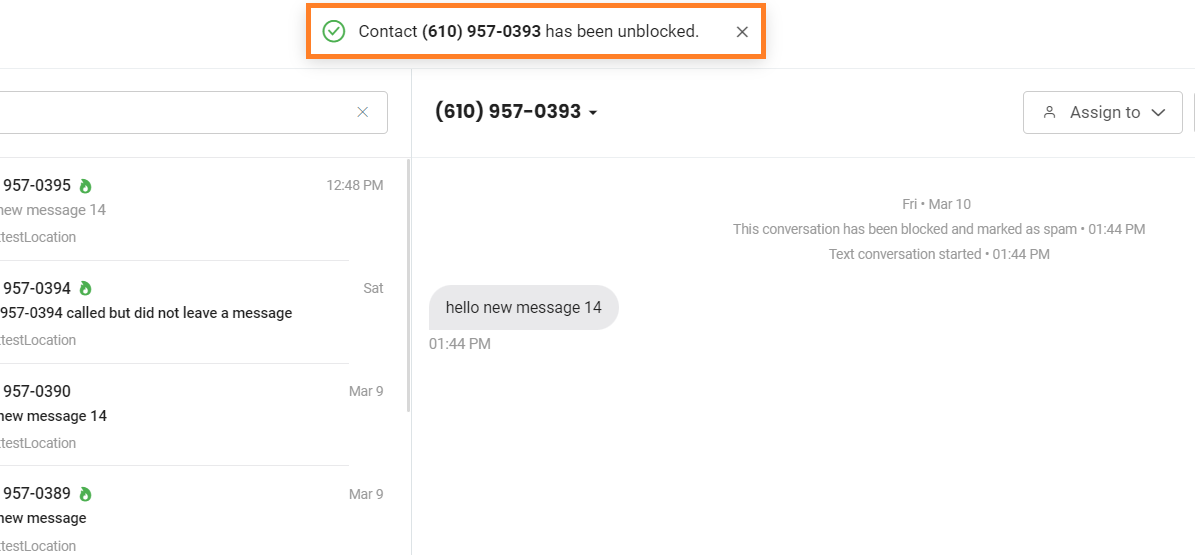Exploring Birdeye Spam Folder
Spam inundates the inbox with irrelevant messages and wastes the agent’s time. An automatic system to detect spam conversations will help you save time and be more productive. Spam within texts will be identified using a new detection logic and sent to a spam folder. Businesses can always check the conversation in the spam folder and mark conversations as "Not spam," if needed, and the conversation will be moved back to Inbox.
To mark a conversation as spam, go to that conversation in your inbox and click on ‘Actions’ and select ‘Block and mark as spam.’
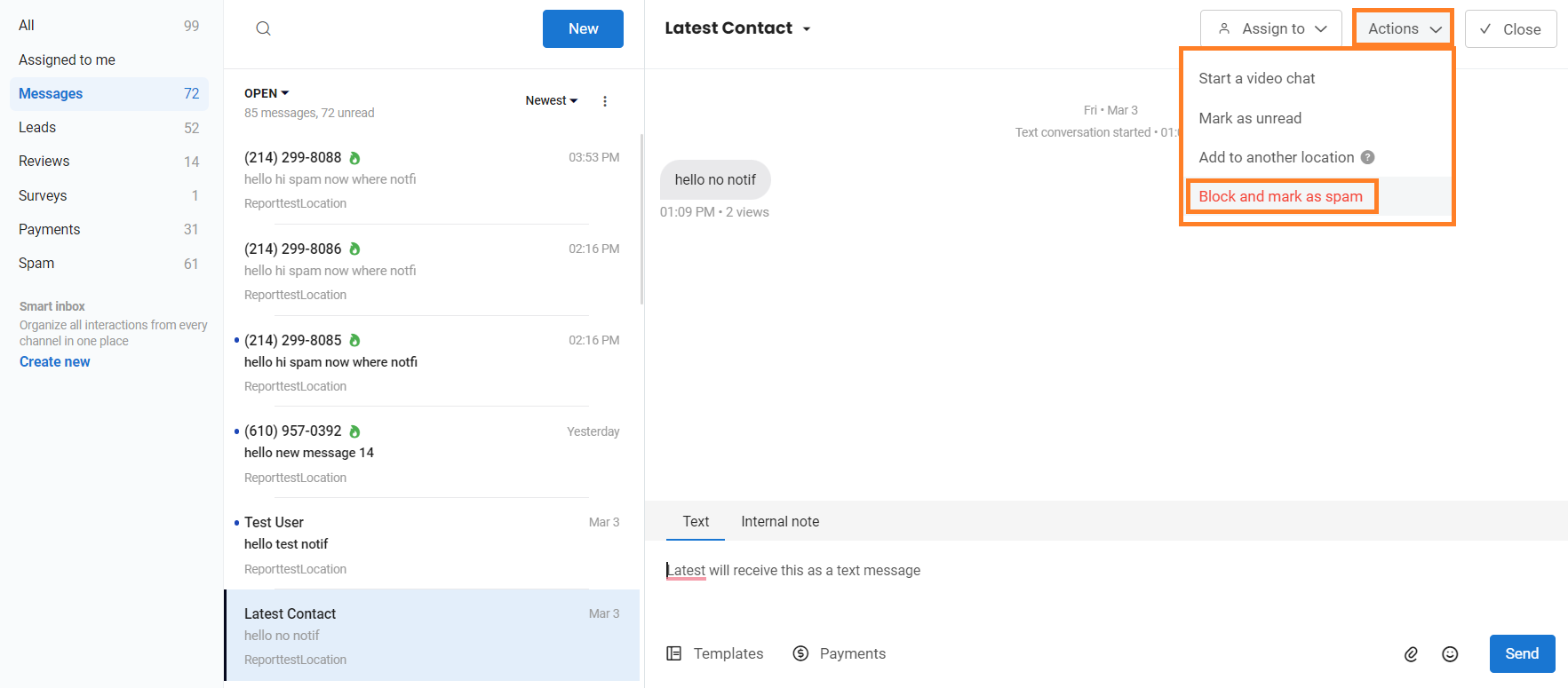
Click 'Confirm' to block communication with the contact.
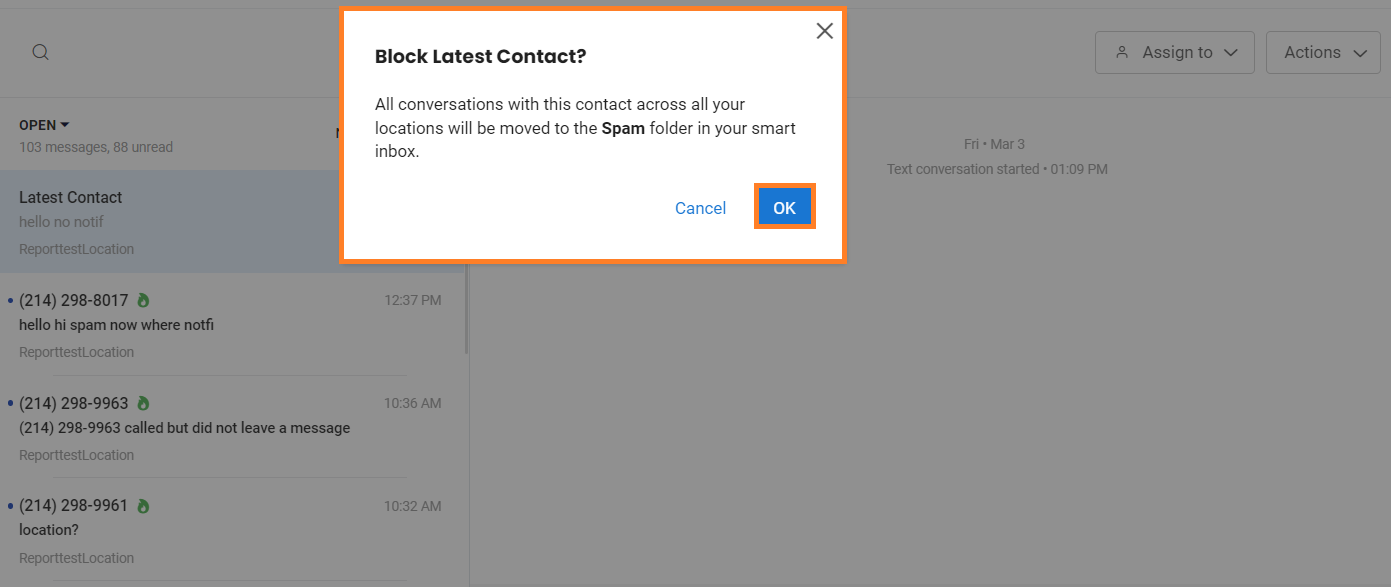
You are notified instantly once the person is blocked as the image suggests below.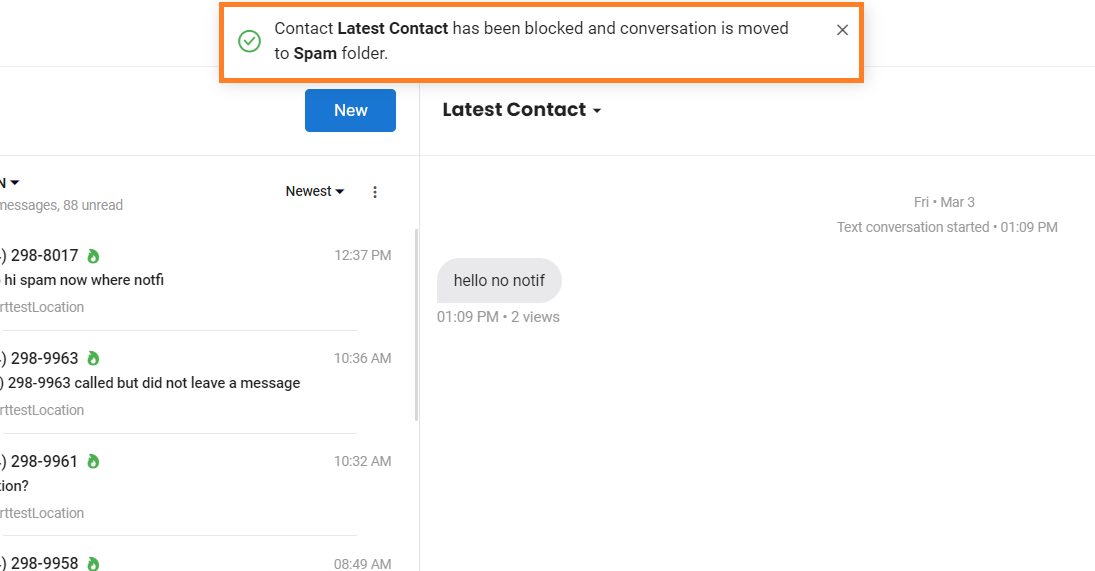
Users can view messages within the spam folder and unmark them as spam. This will send the message back to the main Inbox.
Go to the conversation in the spam category in your Birdeye inbox, click on the ‘Not spam’ button on the top right corner or ‘Unblock and mark as not spam,’ and then ‘OK’ to unmark the contact/conversation as spam.
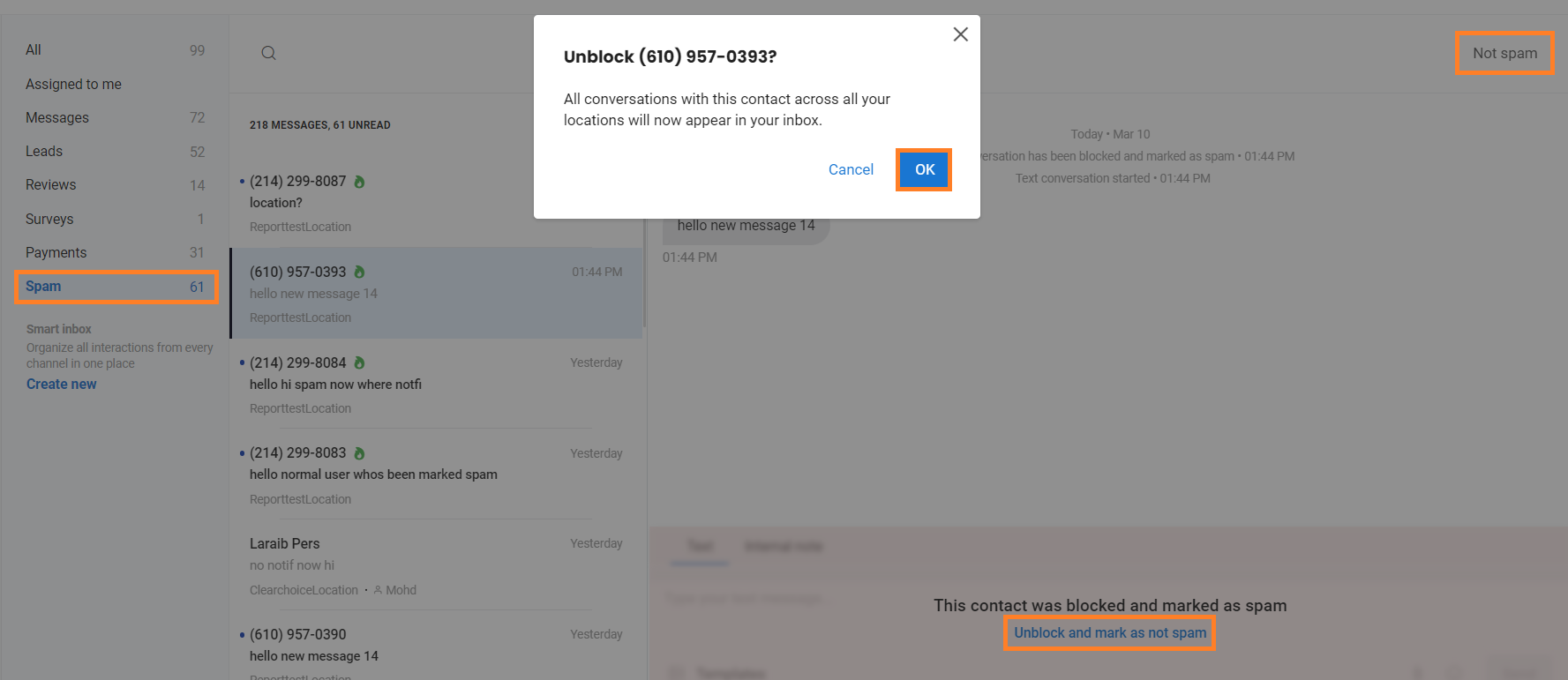
You are notified instantly once the person is unblocked as the image suggests below.