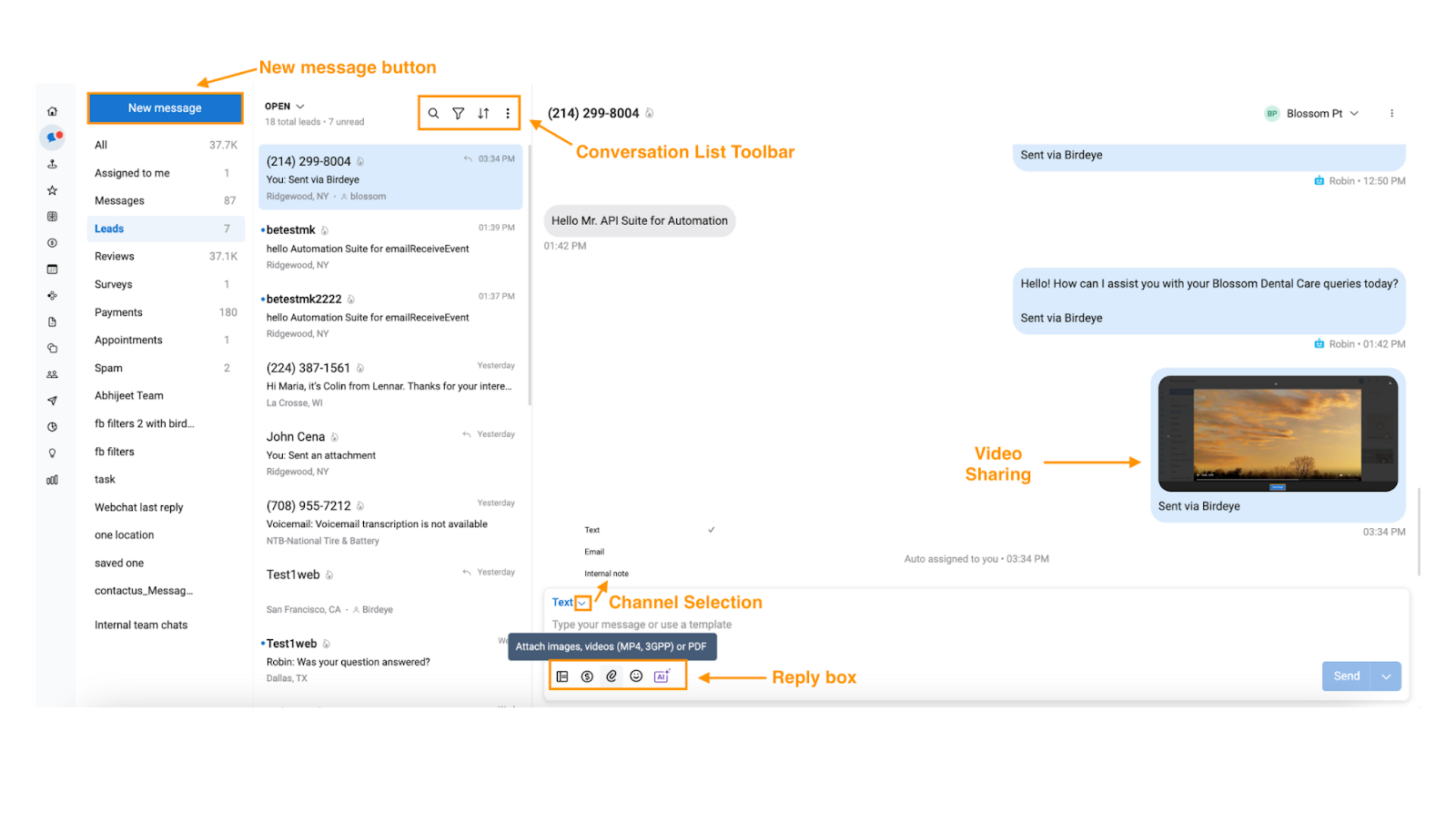What's new in Birdeye's Inbox 4.2 launch?
The updated Birdeye Inbox 4.2 system enhancements to our messaging platform are designed to redefine your interaction journey. Embrace a sleek enterprise look with the unified bubble design, seamlessly navigate through conversations with the improved toolbar, and enjoy an intuitive reply experience with the enhanced reply box. Immerse yourself in a modern media journey with enhanced image previews, and dive into a new era as users can now effortlessly upload and share videos. Here’s a list of new features within Inbox 4.2.
The 'New message' button has been relocated to the top left, positioned above the menu bar.
The 'Conversation list toolbar' has a sleek single-row layout, user-friendly icons, a handy sort feature, and quicker loading times. Now, you can easily view more conversations on smaller screens for a smoother and improved experience. Seamlessly search and filter conversations, utilize the double sign arrows to select older or newer conversations, and manage your messages by marking them as read or unread. Additionally, perform bulk actions effortlessly with the three-dot icon.
Choose your channels with the convenience of a 'Single dropdown.'
The 'Reply box' is equipped with conveniently placed essential action buttons for easy access. These include templates, payments, attachments for videos, images, PDFs, emojis, and the added functionality to summarize using BirdAI.
To learn more about Birdeye Messaging, read the help center articles listed below:
Topic |
Link |
How do I create and use Birdeye Inbox templates? |
|
How do I create a new message within Birdeye Inbox? |
|
How do I send emails via Birdeye Inbox? |