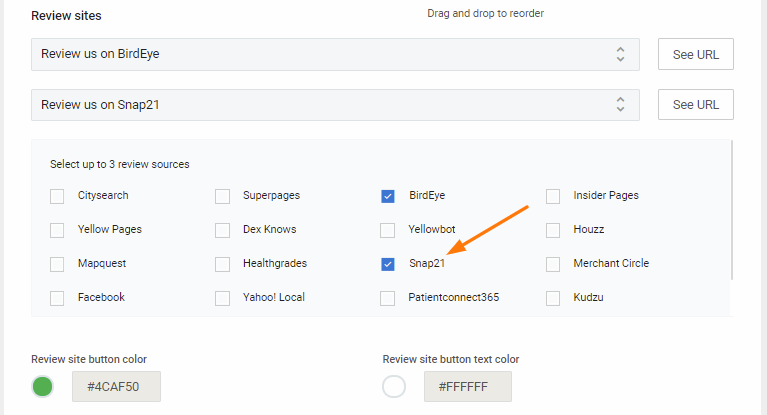How does review generation within Birdeye work?
Using Birdeye's review generation feature, businesses have the ability to solicit reviews on 'Custom' websites, other than the 200+ websites listed under 'Monitoring'. Once a review site is added under 'Generation', the review site will be visible under the 'Review request email' section while you are customizing templates.
HOW DO I ADD REVIEW SITES TO GENERATION?
If you're a single location user, click on the 'Settings' tab on the left navigation rail, then navigate to the 'Reviews' section, and select 'Site generation.'
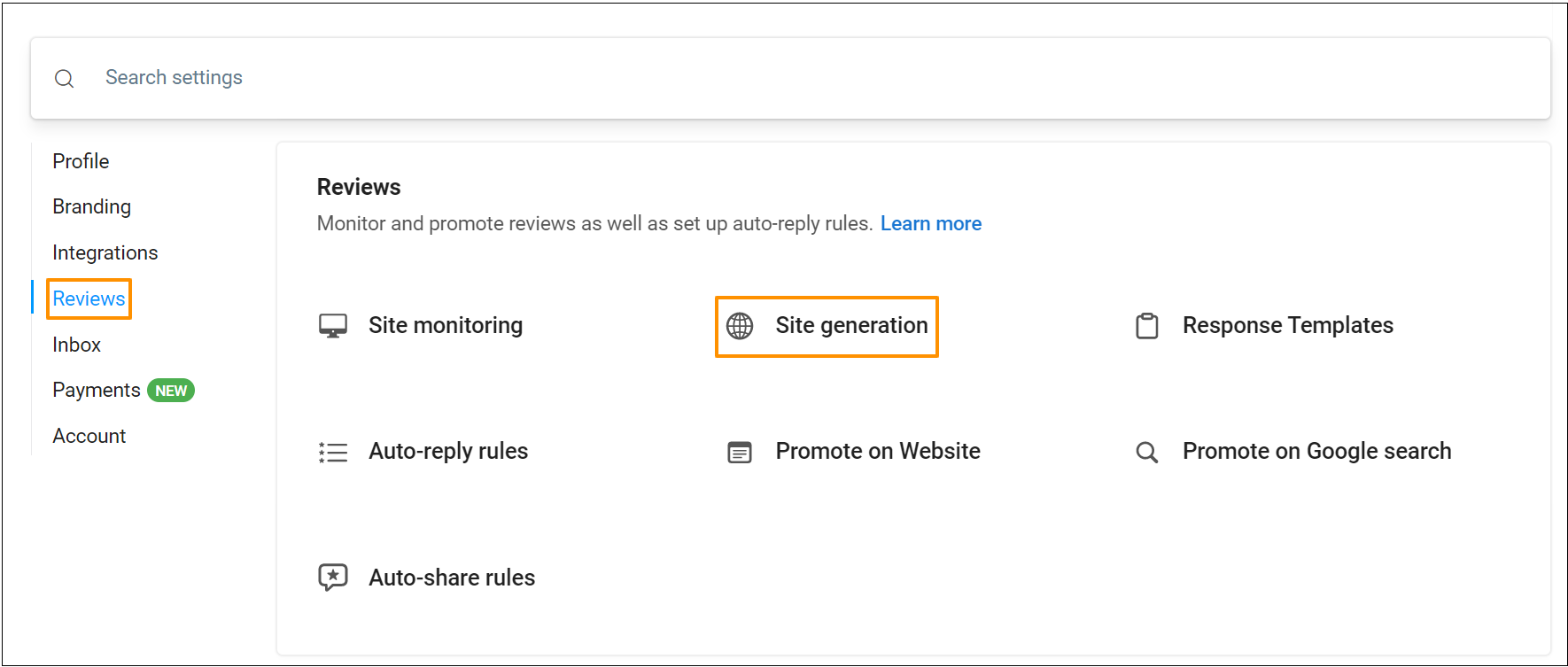
If you're a multi-location user, click on the 'Settings' tab on the left navigation rail, then navigate to the 'Profile' section, and select 'Business profiles.'
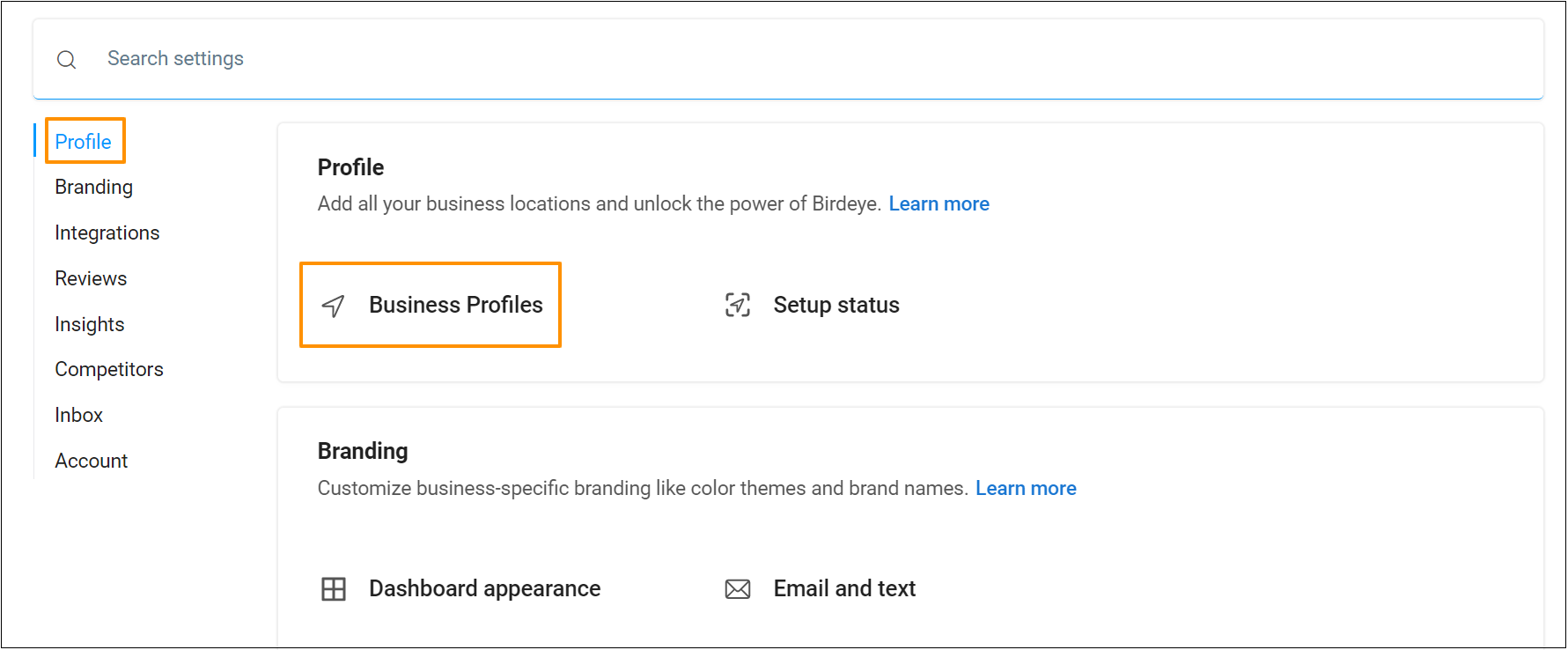
Select the desired location to generate a review site for, then hover over the 'Reviews' drop-down menu and click on the 'Review sites' option under 'Generation'.
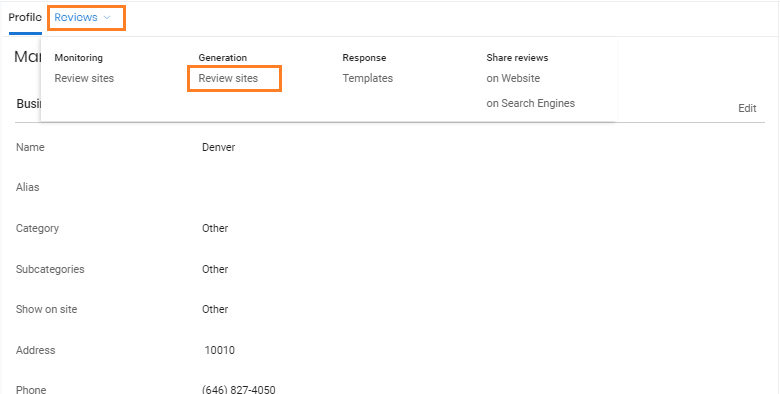
On the new page, click on the 'Add custom review site' button on the top right.
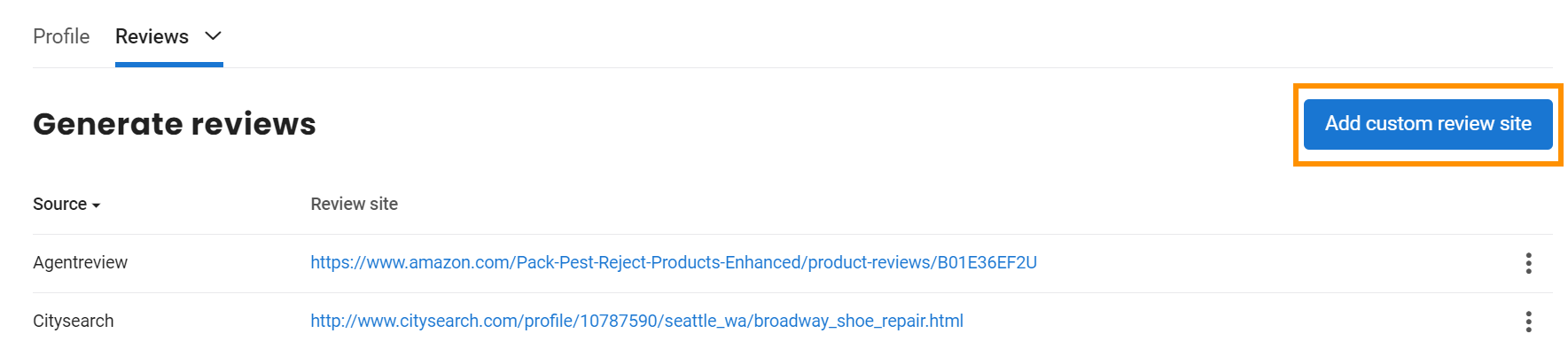
On the next screen, enter the 'Source name' and URL of the 'Review site,' and click on the 'Add' button.
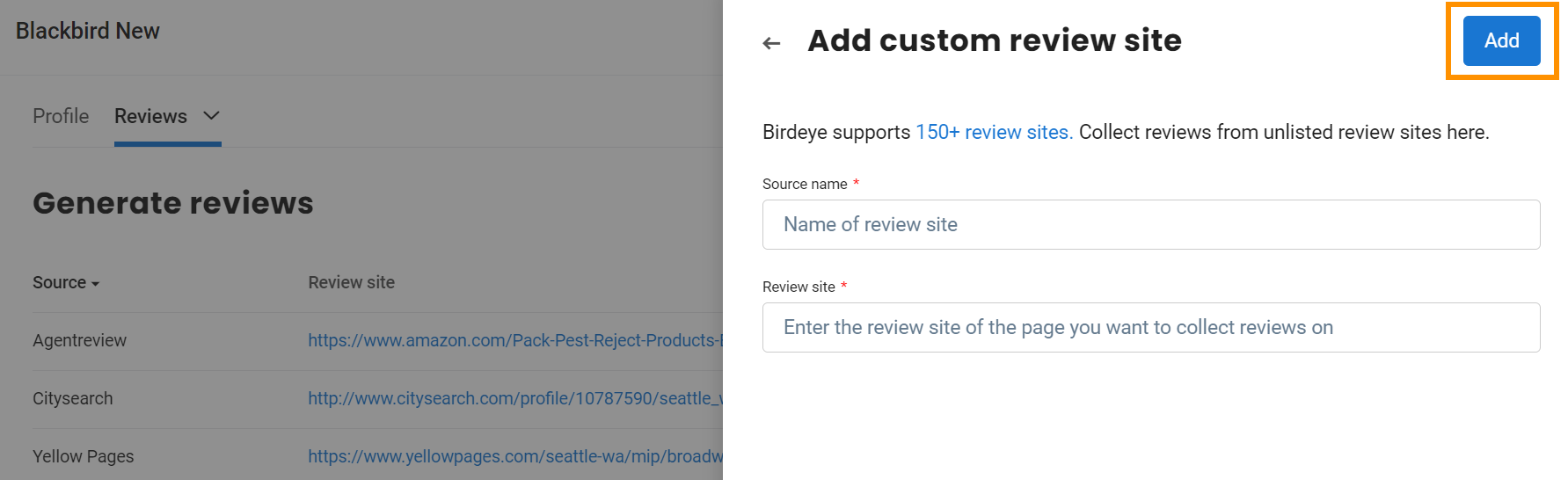
Once added, a success notification will appear on the 'Generate reviews' page. Here, you can view the newly added review site.
The review site will be visible under the 'Review request email' section once you are in the process of selecting review sources while customizing a template.