How do I add Angie's List to reviews monitoring?
Unlike other review sites, Angie's List is a unique site that needs more information than just the URL for it to be added under monitoring to aggregate new reviews.
INFORMATION YOU NEED
In addition to the company's profile URL, you will need to add - Username, Password, and Account/Profile ID attached to your Angie's List account to be able to aggregate reviews into the Birdeye platform.
ADDING ANGIE'S LIST
To add Angie's List to review monitoring sites, click on the 'Settings' tab on the left navigation rail of your Birdeye dashboard. Navigate to 'Reviews' tab and click on 'Review sites' option under 'Monitoring'.
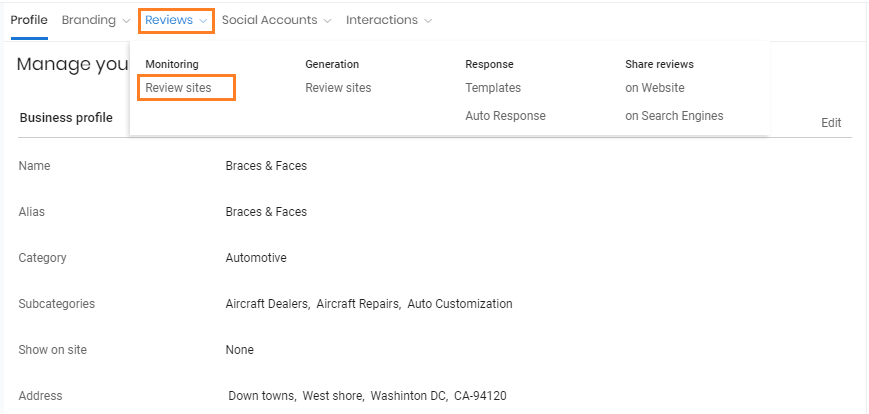
A new page will open showcasing all your review sites. To add a new site to monitoring, click on the 'Add monitoring' button next to the refresh icon.
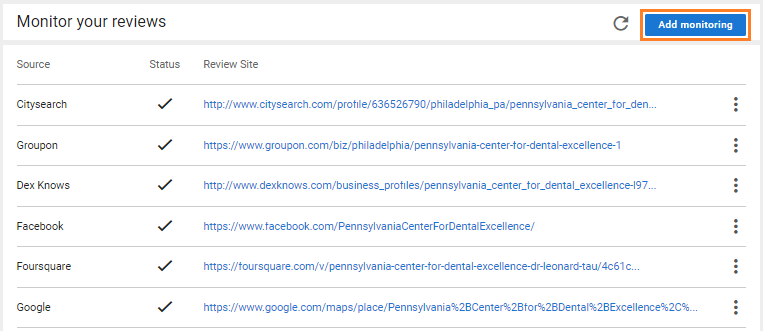
Now, select 'Angie's List' from scroll down menu next to 'Source'
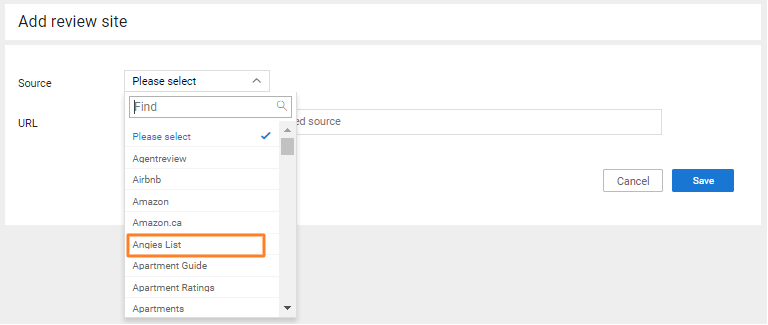
Fill in the 'URL', 'Username', 'Password' and 'Account/Profile ID' for your business’ profile to be able to aggregate reviews onto the Birdeye platform and click on the 'Save' button at the bottom right. NOTE: After you enter the URL, click on the 'Verify URL' button to verify that you have entered the correct URL. To learn more, read the help center article: How do I add or delete a review site from monitoring?
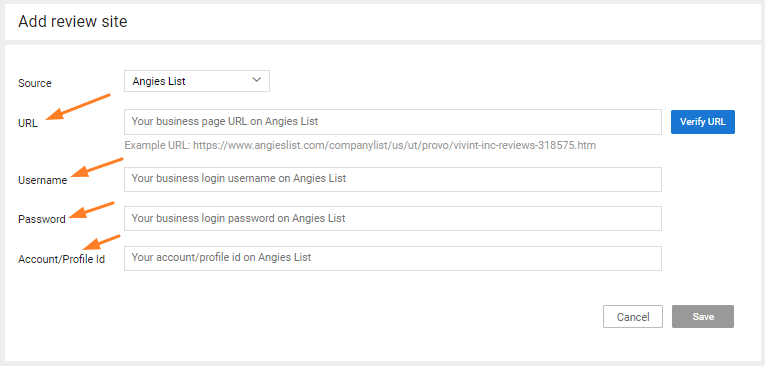
Birdeye will use the above information to access your Angie’s List account for aggregating reviews and making them available within Birdeye dashboard just like it is done for any other review site.