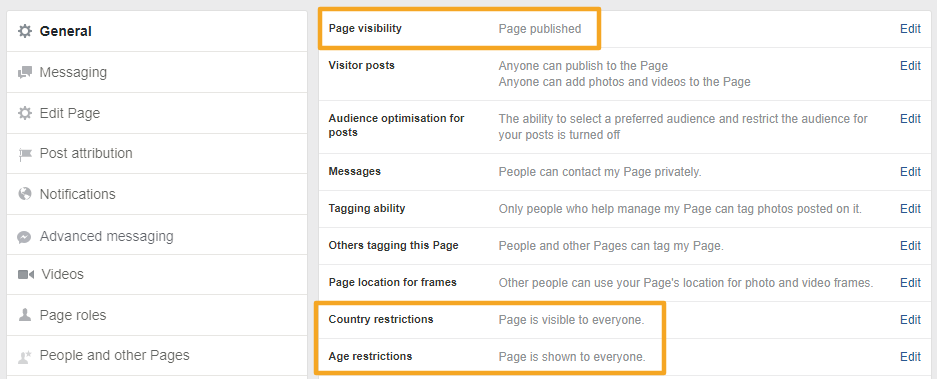Troubleshooting review aggregation for Facebook
Birdeye allows businesses to monitor reviews from multiple sources across the internet. Businesses need to follow a mandatory two-tier process to allow Birdeye to fetch reviews from Facebook pages. The first step is to add the Facebook page to review monitoring and the second is to integrate the Facebook page either to your single- location account or multi-location account.
However, at times, few internal Facebook page settings can hinder the review aggregation process. These settings can also come in the way of getting new reviews from your happy customers.
Let's look at the most common issues which affect review aggregation:
-
'Reviews' tab is not enabled on your Facebook page: If the 'Reviews' tab is not enabled for your Facebook page, customers will not be able to review your business and reviews won't aggregate in the Birdeye dashboard. To enable the 'Reviews' tab on your Facebook business page, click on the 'Settings' icon on the top panel of your Facebook page.
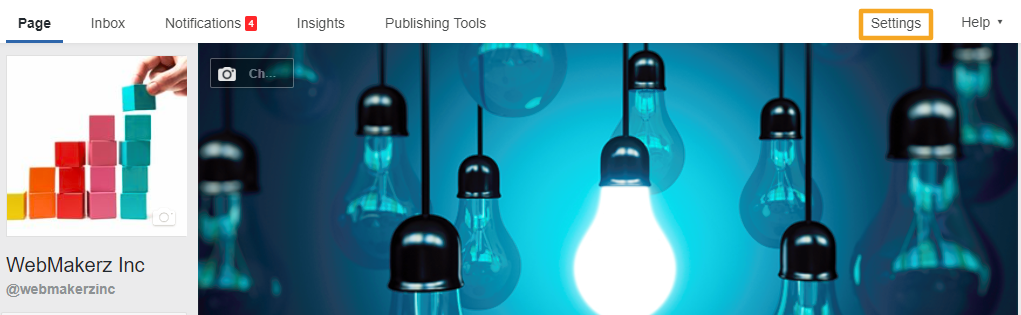 Once on the 'Settings' page, click on the 'Edit Page' tab on the left navigation rail.
Once on the 'Settings' page, click on the 'Edit Page' tab on the left navigation rail.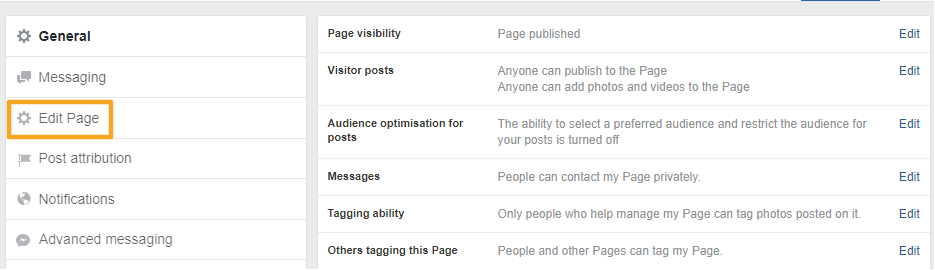 On the bottom of the 'Edit Page', click on the 'Add a Tab' button.
On the bottom of the 'Edit Page', click on the 'Add a Tab' button.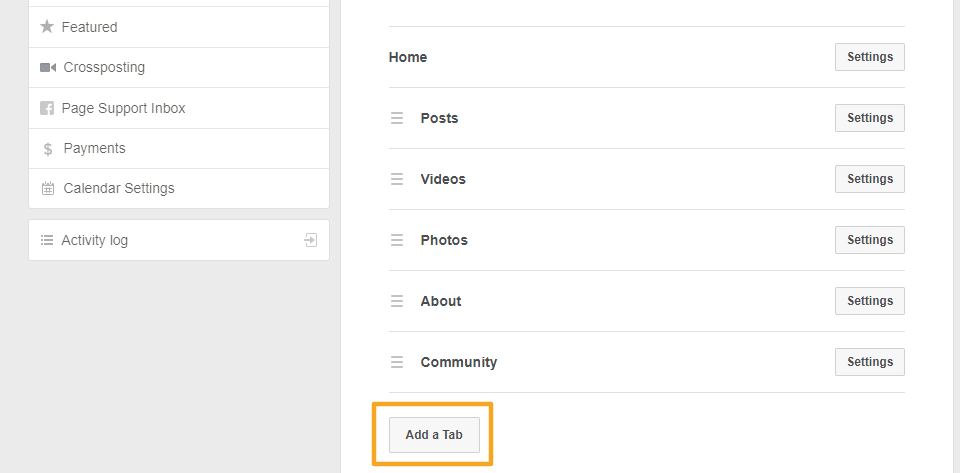 A pop-up will open up where you have the option to add multiple tabs related to your product and services. From the drop-down list, look for the 'Reviews' option and click on the 'Add Tab' button next to it.
A pop-up will open up where you have the option to add multiple tabs related to your product and services. From the drop-down list, look for the 'Reviews' option and click on the 'Add Tab' button next to it.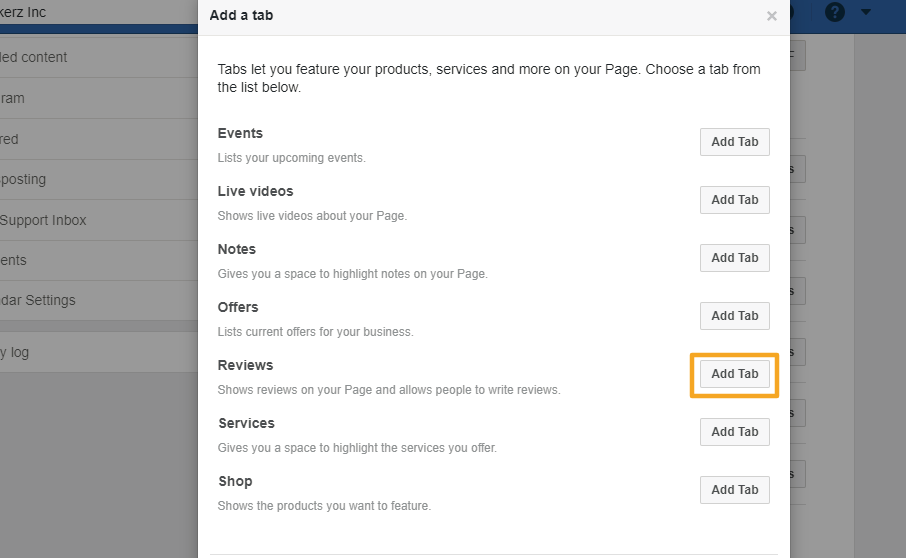 Once this is done, the newly added 'Reviews' tab will be visible on the left navigation rail of your Facebook business page. Now Birdeye will be able to aggregate reviews from the page. You will also now be able to send your happy customers to leave you a review on Facebook as well.
Once this is done, the newly added 'Reviews' tab will be visible on the left navigation rail of your Facebook business page. Now Birdeye will be able to aggregate reviews from the page. You will also now be able to send your happy customers to leave you a review on Facebook as well.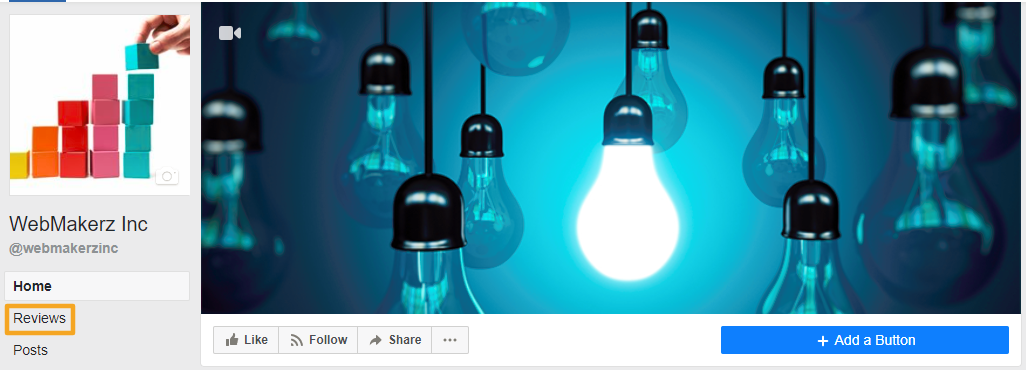
Facebook page is unpublished or has age/country restrictions: If your Facebook business page is unpublished, or has age/country restrictions active, Birdeye again will not be able to aggregate reviews from your Facebook page. Navigate to the 'Settings' page, and ensure that the page is published and is visible to everyone.