How do I fix an unverified Google Business Profile listing?
Click on 'Settings,' then navigate to the 'Integrations' tab, and select 'Google.' In case you own an unverified Google Business Profile (GBP) listing, Birdeye will display an error message prompting you to verify your GBP. Once the listing has been verified, you can reconnect it with your Birdeye account.
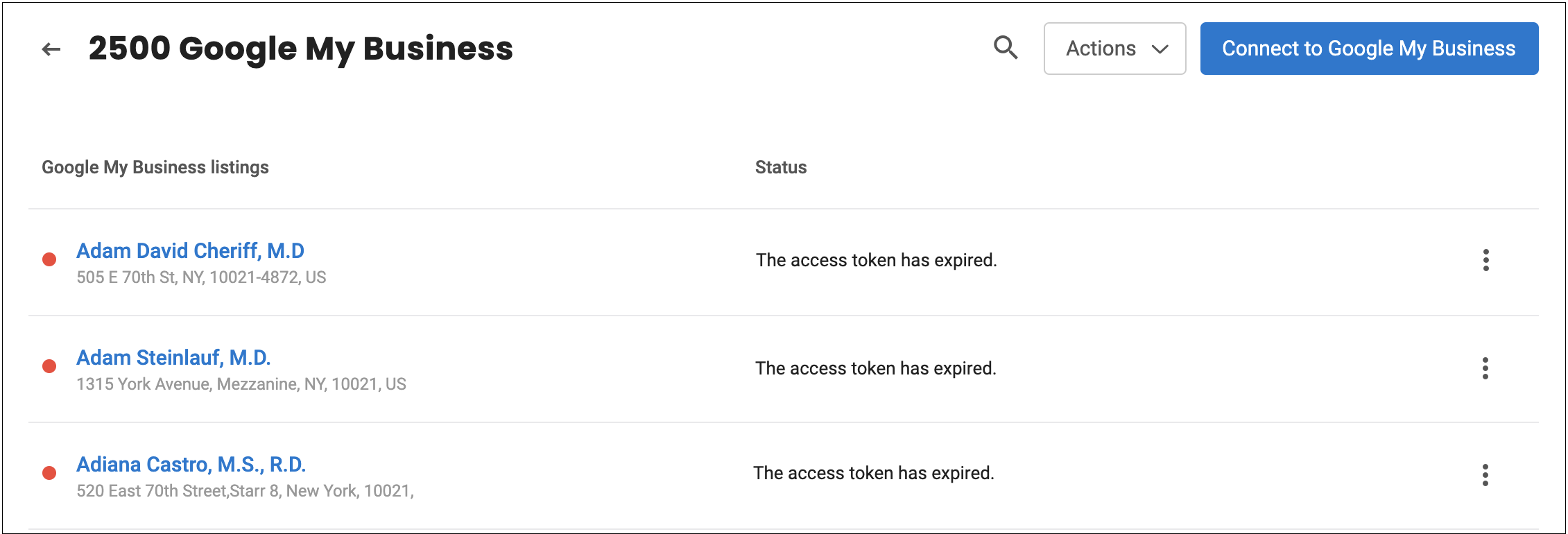
If the error still persists after verification, please visit the Google support page. Still, having trouble with Listings? Visit Listing Best Practices.
READ OUR BIRDEYE BLOGS: