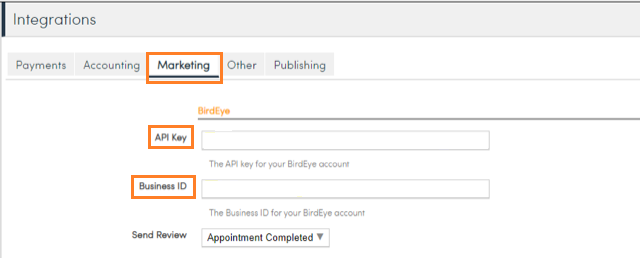Integrating Birdeye with ServiceMinder

ServiceMinder is an integrated, omnichannel retail software solution used in the furniture, bedding, appliances and electronics industries. It helps users to track marketing, pipeline, service contracts and schedule estimates, and send and accept proposals.
Integrating ServiceMinder with Birdeye will automate the process of sending out review requests to clients. Once the integration is complete, ServiceMinder will push customer information to Birdeye and enable it to trigger a review request.
Birdeye allows you to fetch data from your CRM using some predefined triggers. You can choose any combination from the list of available triggers and inform the support team about your selection. Here are the supported triggers for ServiceMinder:
|
Trigger name |
Trigger description |
| ServiceMinder Customer Checkin Trigger |
This trigger is used to check in customer from the service minder integration |
Birdeye collects the first name, last name, email address, and phone number of your clients and automatically sends them review requests. To set up the initial part of the integration with Birdeye, please reach out to the Birdeye technical support team @ 1-800-561-3357 Ext. 3 or email them at - support@birdeye.com.
After the initial integration is set up by the Birdeye technical support team, you can log in to your ServiceMinder account to complete the rest of the integration process.
To complete the process on your own, go to the ‘Integrations’ section under ‘Control panel’. Then navigate to the ‘Marketing’ tab and enter your Business ID and API key. You will have the ability to choose the reviews trigger for appointment completion or invoice generation.