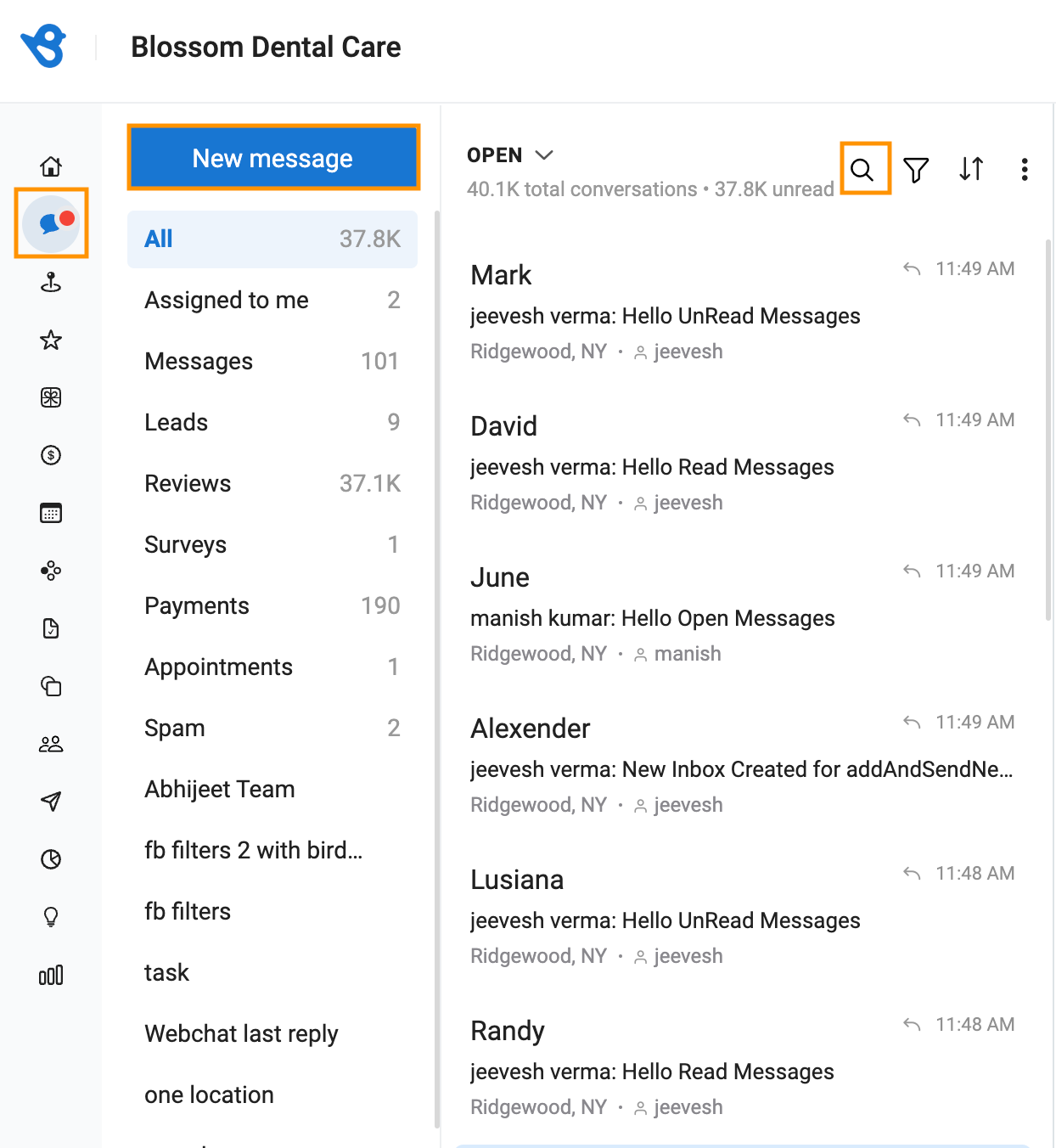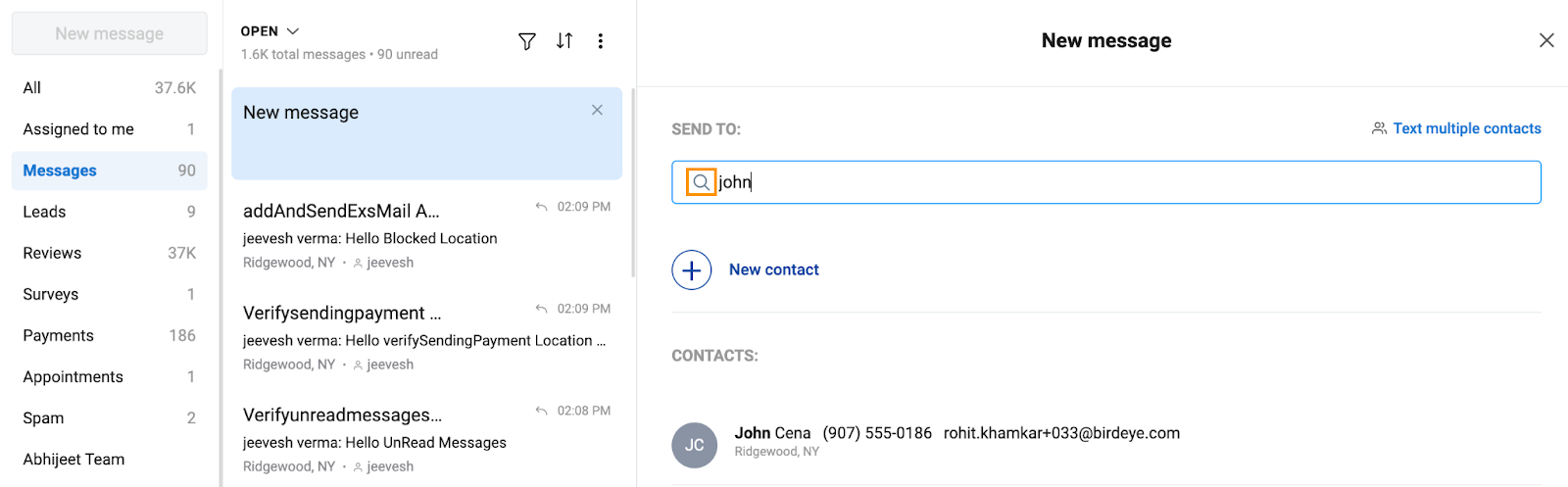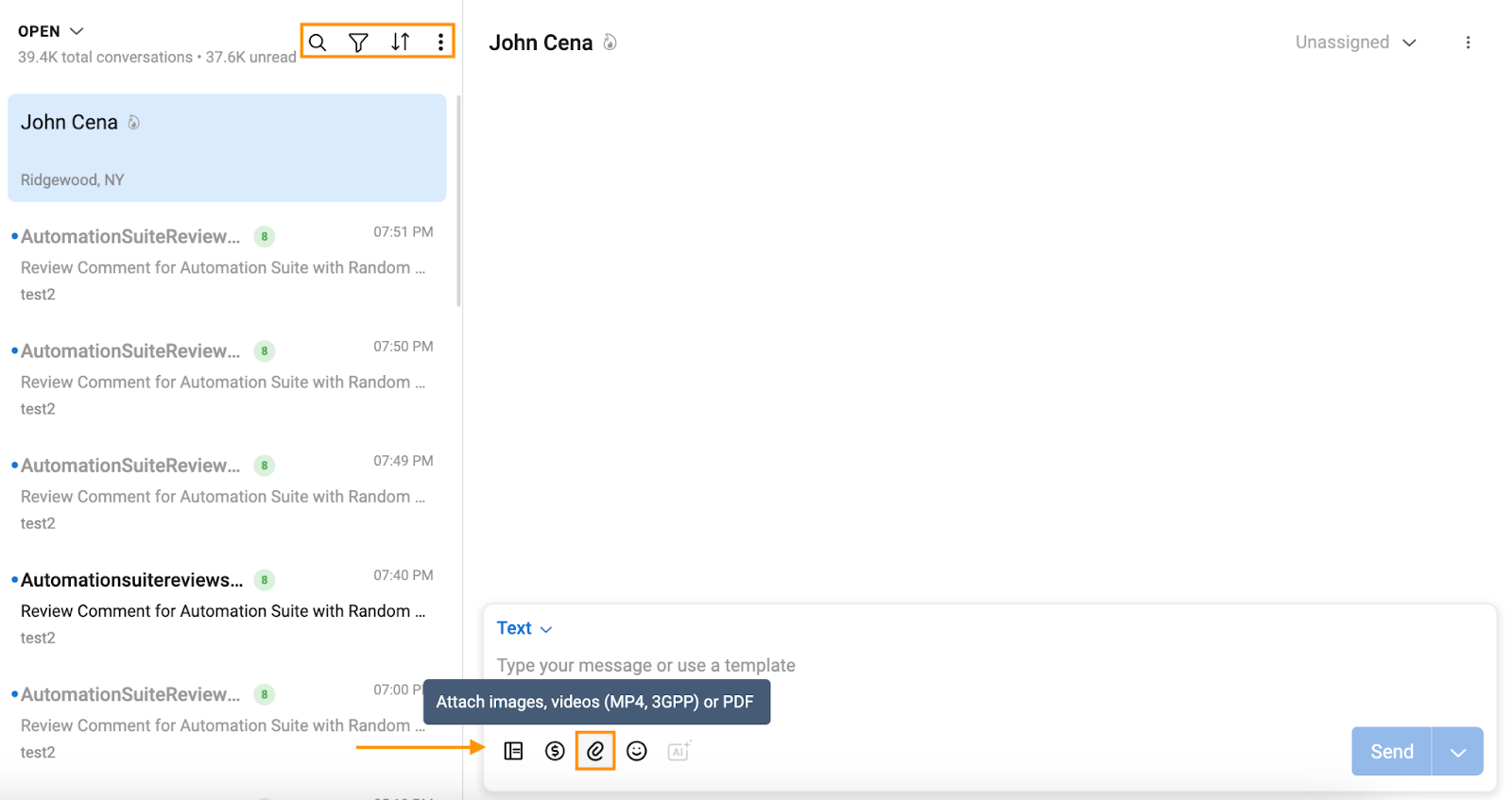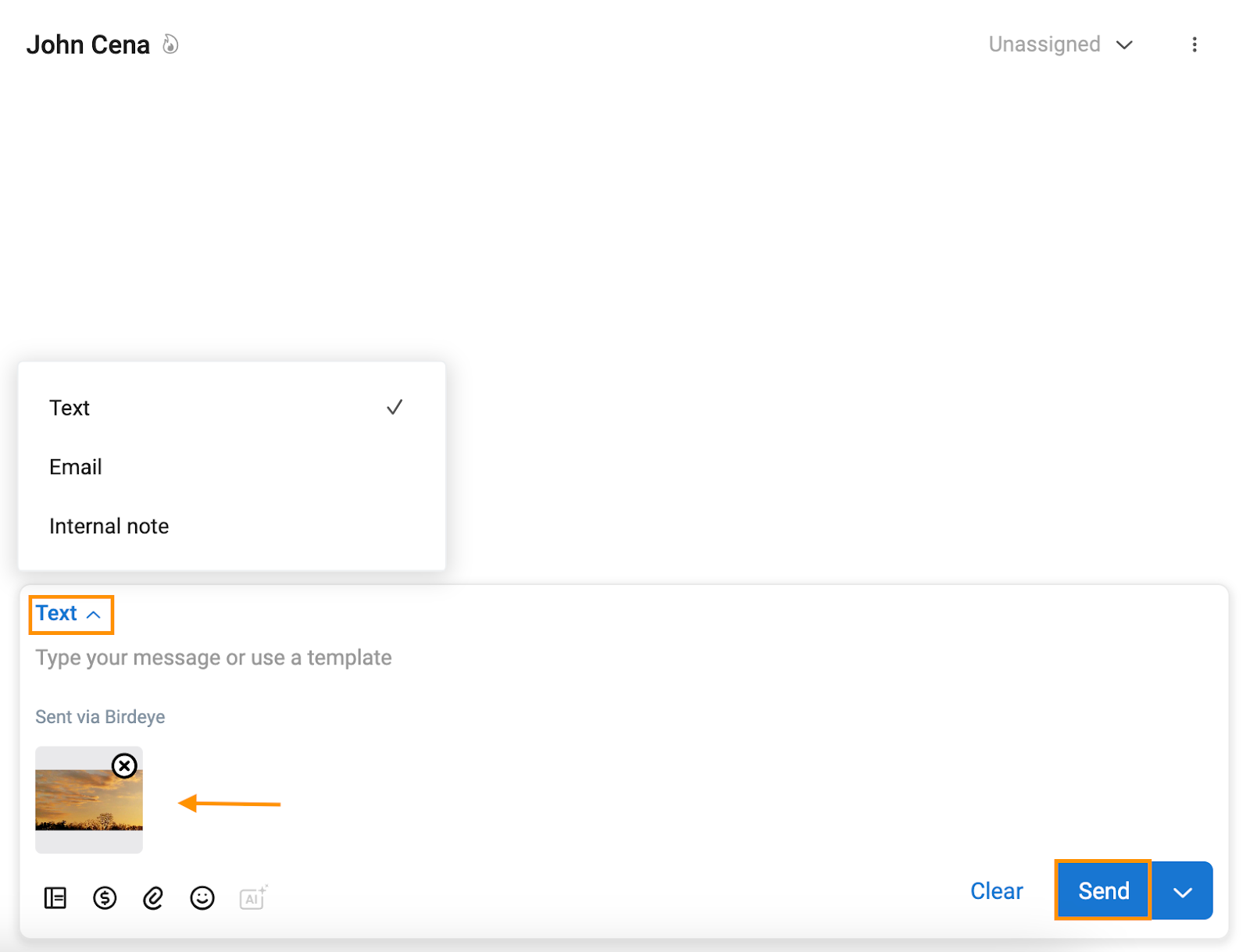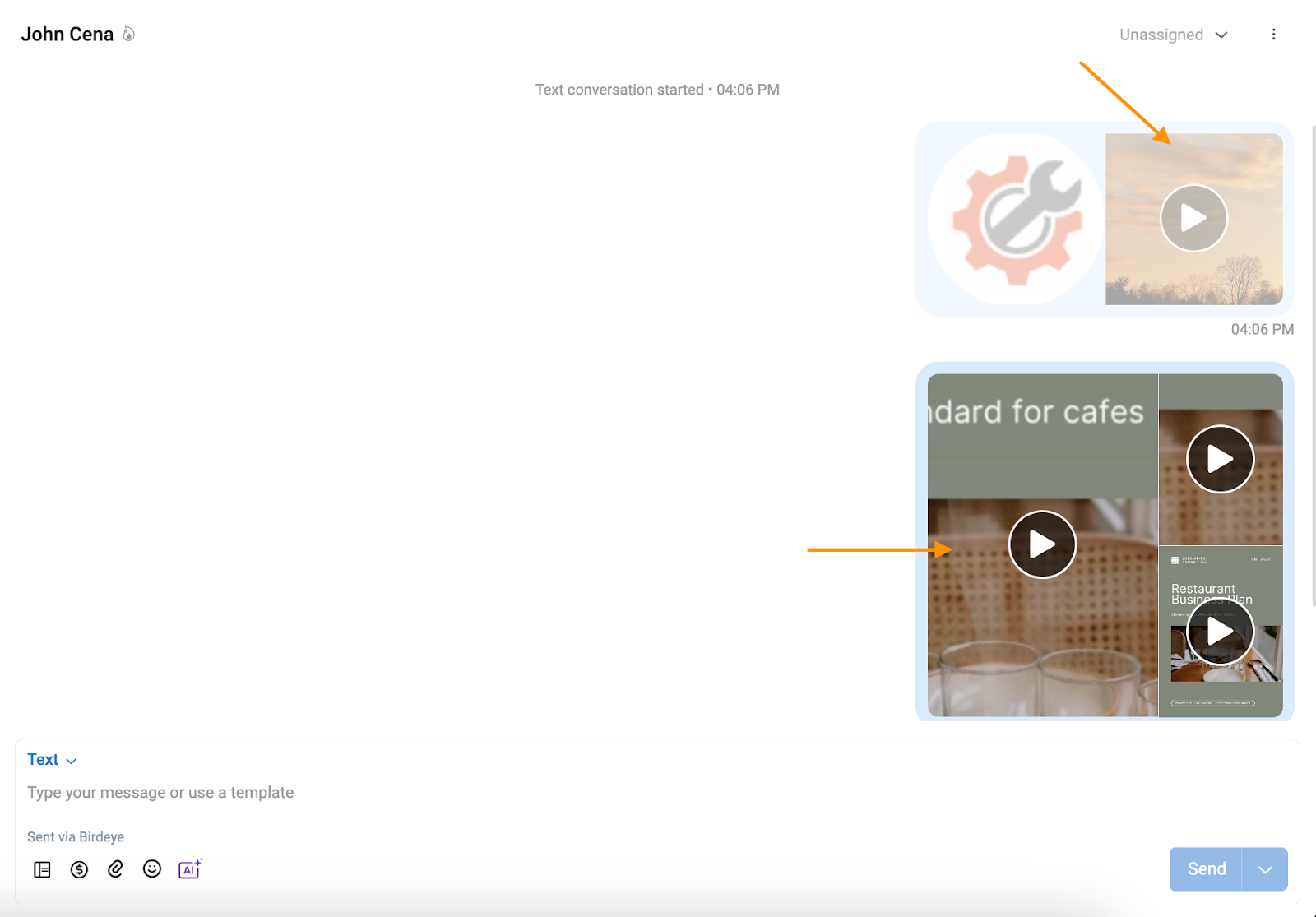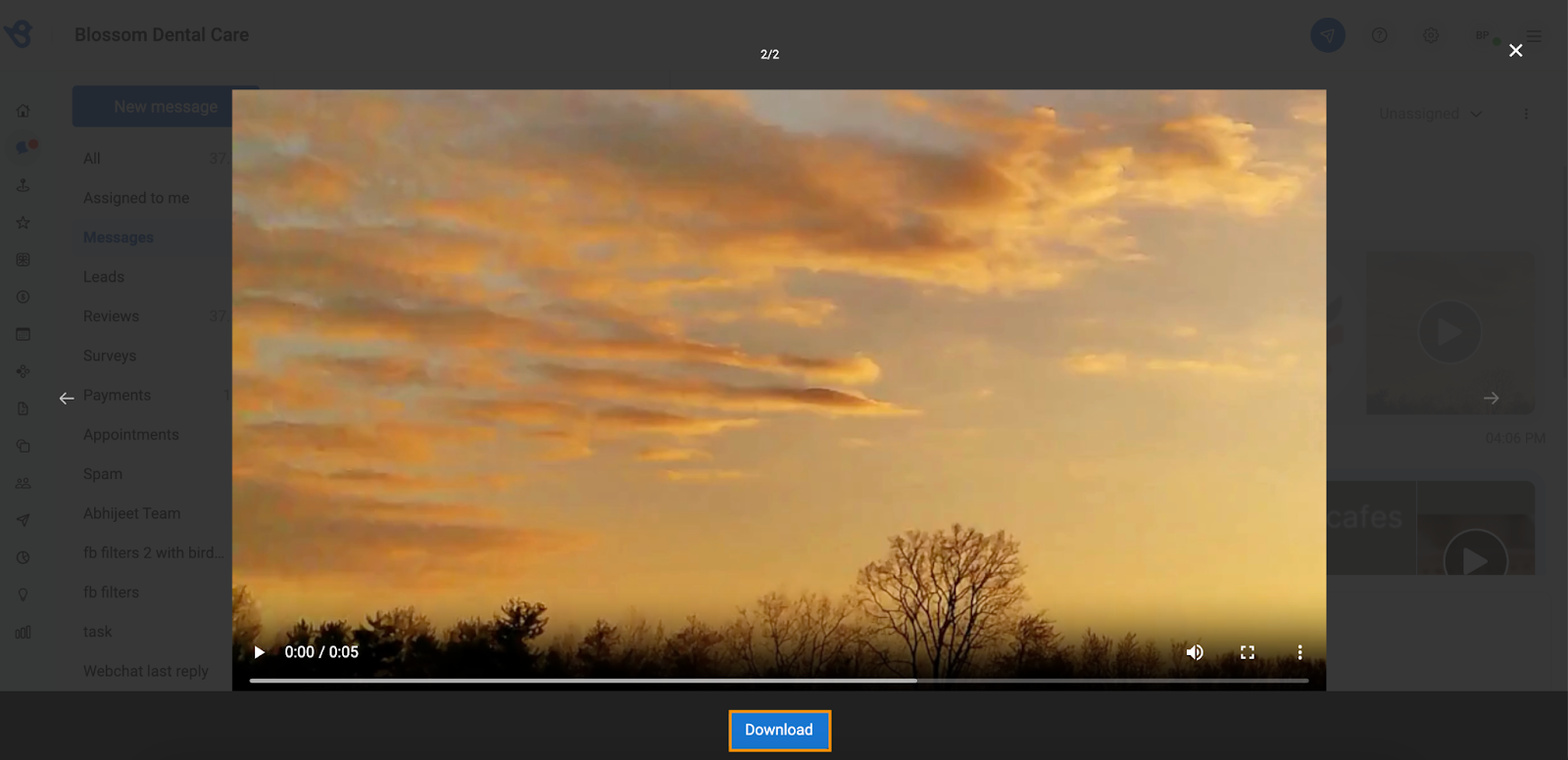How to share videos from Birdeye Inbox 4.2?
Birdeye provides a cutting-edge modern media experience, curated to elevate interactions for businesses through advanced image previews. Businesses can now effortlessly enhance their communication by uploading and sharing videos, taking advantage of innovative features. This experience streamlines the sharing of videos and voice notes and guarantees an elevated customer experience through the seamless integration of rich media. Embrace the future of communication with Birdeye's Inbox, thoughtfully designed to empower businesses with heightened functionality and aesthetic appeal.
Follow the below steps to upload videos or voice notes:
Begin by clicking on the 'Inbox' tab on the left navigation rail. Click on the 'New' button to send a new message, or you can search for the conversation using the 'Search icon.'
Enter the name or phone number of the customer in the 'SEND TO' text box. A match will open under the 'CONTACTS' header if the contact exists within your account.
To learn more about how to add a contact, read this help article: How do I create a new message within Birdeye Inbox?
Click on the 'Attachments' icon to incorporate videos into your text messages. You have the option to attach videos in MP4 or 3GPP formats, allowing you to complement your messages with dynamic visual content alongside images or PDFs.
HANDY TIP: The reply box features all essential action buttons conveniently placed for easy access.
The conversation list toolbar at the top with a sleek single-row layout, user-friendly icons, a handy sort feature, and quicker loading times. Now, you can easily view more conversations on smaller screens for a smoother and improved experience.
Attachment types, supported formats, and size limitations vary across different communication platforms.
|
Communication platform |
Attachment Type |
Size Limitation |
Supported Format |
| SMS | URL |
5MB |
mpeg, mp4, 3gpp |
| URL | 10 MB | mp4, mov |
|
| URL/ File | 25 MB | - | |
| URL | 25 MB | mp4, ogg, avi, mov, webm |
|
| AppleChat | Attachment upload flow |
100 MB | mp4 or Quicktime |
Click on the 'Single dropdown' to effortlessly select your channels.
Click on the 'Send' button to share videos within your conversation.
Your videos will be successfully uploaded to the conversation, as illustrated in the image.
Select the 'Download' option to save the video.