How do I view campaign reports within Birdeye?
Once you have created and launched campaigns from your Birdeye account, Birdeye provides campaign reports to its customers, enabling them to glean meaningful insights and make important business decisions.
Viewing Campaigns Reports Under The Campaigns Tab
- Log in to your Birdeye account and click on the 'Campaigns' tab. On the new screen, click on the 'Campaigns' tab on the top
- Hover over the campaign for which you want to view the report and click on the corresponding 'View details' button.
- On the new page, go to the 'View reports' tab to view the contact-level, email, and text message conversion funnel reports.
- To switch to the 'Table' view, click on the 'Chart' toggle button on the top.
- To download a selected report, click on the 'Actions' drop-down button and select the format in which you want to download the report.
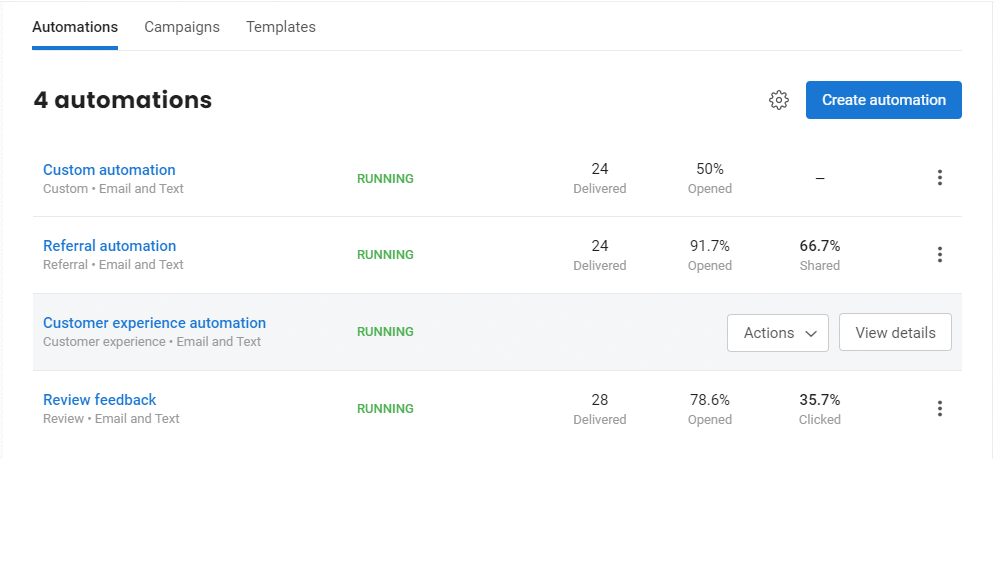
Viewing Campaign Reports via The Reports Tab
Go to the ‘Reports’ tab.
Click ‘Campaigns,’ and underneath it, you will view campaigns performed, such as ‘Review request,’ Referral request,’ ‘Referral shared,’ ‘Referral leads,’ ‘Customer experience,’ and ‘Mass texting.’
Review Request Conversion By Contact
Hover over the ‘Review request’ section and click ‘Contacts’ to view ‘Review request conversion by contact.’
You can view details such as the total number of review requests sent to 188 contacts, of which 95.2% were successfully delivered. This data reflects activity over a 12-month period.
NOTE:
The conversion is based on actions taken by contacts in both email and text messages.
Hover over the green area of the donut chart labeled ‘Delivered’ to view the exact number of successfully delivered review requests. Similarly, hover over the red area to see the number of review requests that failed to deliver.
Scroll down to view ‘Contact performance,’ where you can analyze key metrics, including the number of contacts who received a review request campaign, how many opened it, and the number of review clicks achieved.
At the bottom of the page, view ‘Contact Delivery by location,’ which provides a breakdown of review requests sent, delivered, opened, clicked, failed, etc., for contacts across different locations, offering a location-wise contact distribution.
Scroll right to view more details and values.
Similarly, you can view review request conversions separately for email and text. Hover over ‘Review Request’ and select ‘Email’ to view conversions based on actions taken by contacts in email messages. Select ‘Text’ to view conversions based on actions taken in text messages.
Referral request campaign reports can be viewed similarly to ‘Review request’ reports. Hover over ‘Referral request’ and select ‘Contacts,’ ‘Email,’ or ‘Text’ to view reports based on the chosen category.
Referral Shared
Click ‘Referral Shared’ to view the ‘Referral shared by channel’ section, which displays the number of referrals shared by the referrer across different channels.
Hover over the chart bar corresponding to the channel to view the exact number of referrals shared via the channel.
Scroll down to view ‘Referral shared by location,’ which provides a breakdown of referrals shared through different channels across different locations.
Scroll right to view more channels and values across business locations.
Referral Leads
Click ‘Referral leads’ to view leads generated by channels. Hover over the chart bar to view the number of leads generated by the channel.
Scroll down to view ‘Leads generated by location’ across all channels, and scroll right to view more details and values.
Customer Experience Conversion By Contact
To view customer experience campaign reports, hover over ‘Customer experience’ and select ‘Contacts,’ ‘Email,’ or ‘Text’ to view reports based on the chosen category. For example, select ‘Contacts.’
In the ‘Contact delivery’ section, you can view metrics such as the total number of customer experience campaigns (CX) sent, scheduled, delivered, and failed. The conversion is based on actions taken by contacts in both email and text messages.
Scroll down to view ‘Contact performance,’ where you can analyze key metrics, including the number of contacts who received the CX campaign, how many opened it, and the number of sentiment clicks achieved.
At the bottom of the page, view ‘Contact Delivery by location,’ which provides a breakdown of the CX campaign sent, delivered, opened, clicked, failed, etc., for contacts across different locations, offering a location-wise contact distribution. Scroll right to view more details and values.
Mass Texting
Click ‘Mass texting’ to view the number of messages sent in mass texting campaigns.
Hover over the bar to view the mass texting monthly usage and the limit purchased.