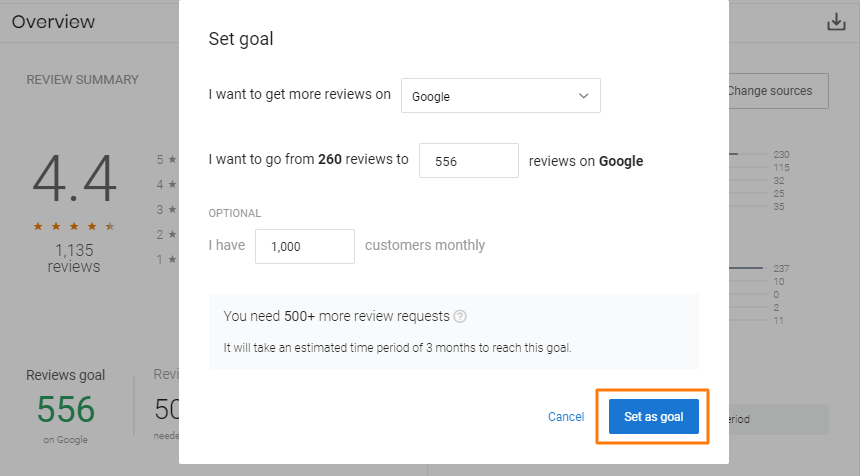How do I set my reputation goals?
It is always a good idea to have a review goal in mind that you strive to achieve. Birdeye helps you create your review goal within the overview page. In addition, you are also able to track your performance as you move towards achieving that goal. If you have a rough estimate of your monthly customers, Birdeye can also help you figure out how long it will take for you to achieve that review goal.
SETTING YOUR REVIEW GOAL
To begin, go to 'Review Summary' within the 'Overview' page. Under ‘Review Summary’ you will be able to view the existing number of reviews and ratings for the review site that is important for your business. You can also see the default ‘Reviews goal’ and the estimated number of 'Review requests' you will need to send to achieve that goal. To customize your review goal, click on the 'Change Goal' button.
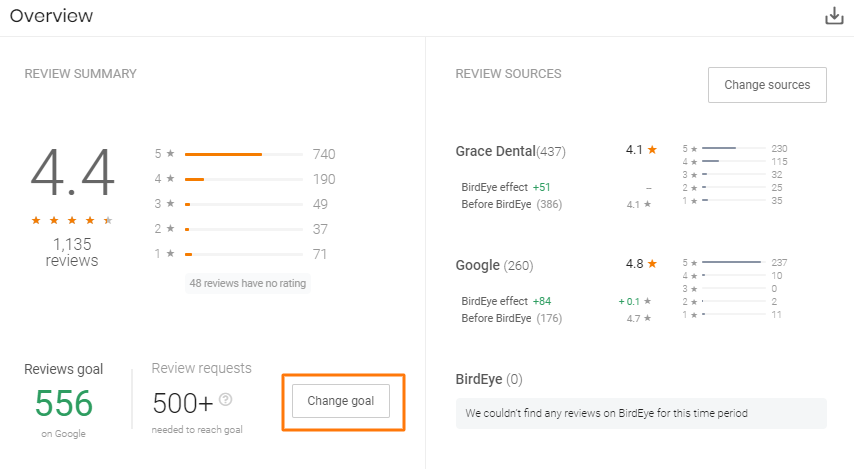
Within the new pop-up window, you can customize the following information:
- The review website where you want to achieve your review goal: Click the drop-down menu next to ‘I want the reviews on’ and select the review website.
- The desired number of reviews you want on the review website: Here, you have the ability to determine the number of reviews you want to achieve on the review website.
-
Number of customers you are likely to send review requests to every month: This information is optional. However, adding this information gives you a good estimate of how long it will take to achieve your review goal.
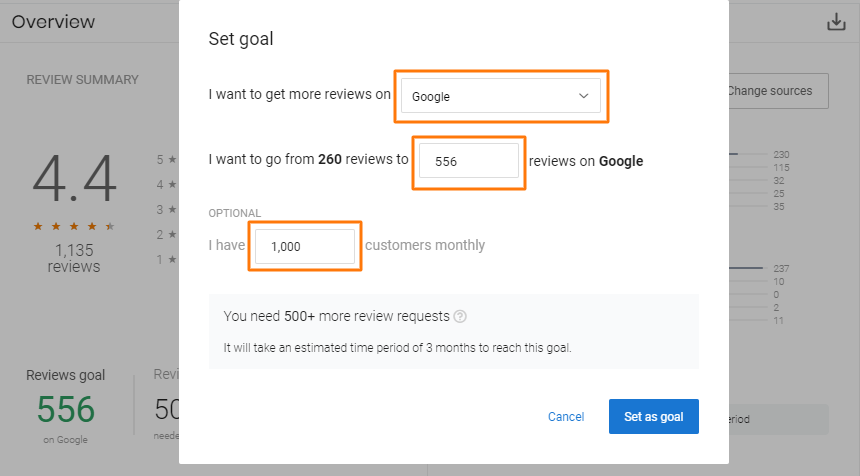
After you define your goal, you can view the ‘total number of requests’ you need to send to your customers and the ‘estimated duration’ to achieve your goal at the bottom of the window.
After you have made all the customizations, click on the ‘Set as goal’ button to set your review goals.