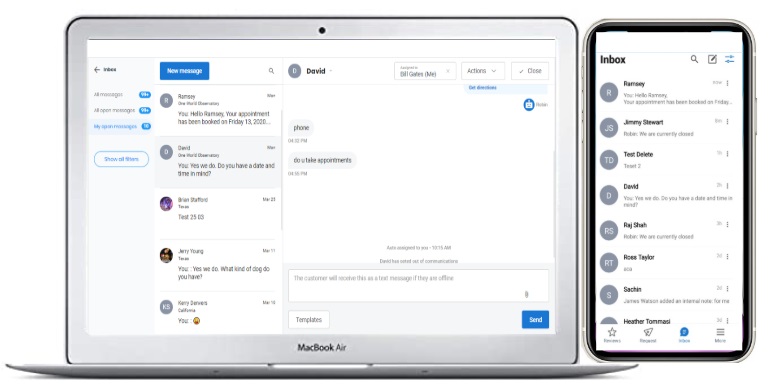How to get the most out of Birdeye Inbox?
Managing communications across multiple platforms is a hassle, you can miss leads. But, with Birdeye Inbox, you can keep track of everything in one place. Businesses can view and respond to customer messages received on various channels such as Webchat, text messages, email, voicemails, Google, Instagram, and Facebook- from a single place.
Why Birdeye Inbox?
Birdeye Inbox brings all customer messaging in one place. While Birdeye Inbox increases visibility into customer communications with its multifaceted features bringing ease of use both on desktop and mobile. With all that the Inbox can do, you can effortlessly interact with your customers.
HOW TO ACHIEVE MORE WITH BIRDEYE INBOX:
-
Instantly answer questions
Unlike emails, where the customers spend several hours waiting for a response, Birdeye Inbox allows you to answer customer questions using predefined templates to answer questions right away. -
Request and transact payments
Business users can request and transact Payments from their customers via Birdeye Inbox through email and text. To learn how to transact payments, refer to the article: How do I transact Payments via Inbox? -
Schedule appointments
Scheduling appointments via text is more effective than doing so via emails, phone calls or snail mail. Birdeye Inbox helps you streamline this task by allowing you to schedule appointments and get confirmation on the go. -
Send reminders and confirmations
Sending notifications has never been so easy! With Birdeye Inbox, you can send instant reminders and alerts to your customers, all in a matter of seconds. -
Configure browser notifications
Business users can configure browser notifications to get real-time alerts for incoming messages. To learn more about browser notifications, read the help article: How to enable browser notifications for Birdeye Inbox? -
Stay connected on-the-go
Access Birdeye through the mobile app and get instant alerts on your phone. You can customize notifications at your convenience. Using Birdeye Inbox, you can get push notifications and alerts that help you respond to your customer queries anytime, from anywhere. -
Work as a team
You do not have to appoint a dedicated resource to monitor and respond to the incoming messages. The entire team gets notified when there is an incoming message. You can also assign conversations to the team or team member (with a note) who can pitch in with the right response, every time. -
Respond to customers' messages instantly
Birdeye Inbox seamlessly integrates with your Google, Instagram, and Facebook accounts allowing you to respond to customer queries in no time. Every time a customer or a prospect initiates a chat, you get a notification in your Birdeye Inbox. Businesses also use Birdeye Inbox to create and send text messages to their customers, prospects and leads. -
Respond immediately to chats
Chat with web visitors while they're on your website. The highest level of customer service for prospects and existing customers. Let Robin, the chatbot immediately respond to customers for basic questions without interrupting your team's focus on other tasks. -
Create a smart inbox
Using the smart inbox, you can organize all interactions from every possible channel in one place, and streamline the process of responding to customers. Give your teams access to customer interactions in one spot whether reviews, referrals, surveys, texts, email, voicemail, video chat, and more. For more information, read the help article: How to create a custom smart inbox?
Birdeye Inbox helps businesses stay connected with the customers, prospects and leads, instantly reply to chats, respond to queries via mobile app. Additionally, you can also request and transact payments.