How can I get new reviews from my customers using Birdeye?
Using Birdeye’s best-in-class tools, you can generate new reviews that go with the type of your business and are relevant to your customers.
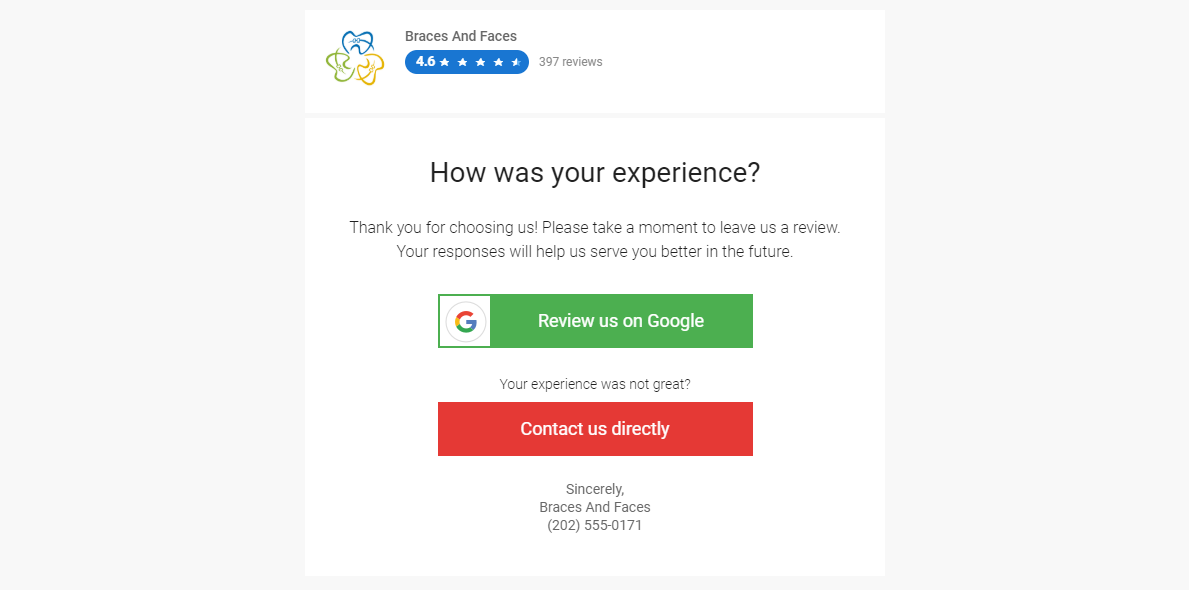
GENERATING REVIEWS MANUALLY
- 'Quick Send' button - Birdeye allows you to send review requests to your customers via email/text from within the dashboard through the blue ‘Quick Send’ button. It is located at the top right of your Birdeye dashboard and next to each contact under the 'Contacts' tab. It allows you to send review requests using the name, email ID, and phone number of the customer.
- Manual check-in - The manual check-in functionality allows you to send review requests to your customers selectively. For this, you must obtain a ‘Check-in’ link from within your Birdeye dashboard. To learn more about manual check-in, read this help center article: How can I get new reviews from my customers using manual checkin?
- Mobile app - Your Birdeye mobile app also allows you to send review requests to your customers on the go. To send review requests through your mobile app, download it from the App Store and log in using your credentials. Learn more about Birdeye's mobile app: How do I use Birdeye mobile app?
SENDING REVIEW REQUESTS IN BULK
Birdeye allows you to send review requests to ‘All’ or a few customers instantly. Once you upload the contact information of all your customers, run a campaign to send review requests to either ‘All’ contacts or a few selected contacts. You also have the ability to select a date range throughout which the review requests will be sent to the customers. To learn how to schedule a campaign for a different date(s), read the help center article: How do I schedule a campaign?
REVIEW REQUEST AUTOMATION
Birdeye also gives you the ability to automate your review requests to reduce manual effort. Here are the four ways to automate your review requests through Birdeye:
- By integrating your Customer Management System - Automate your review requests by integrating your customer management system (CMS) with Birdeye. To know whether we support the integration of your customer management system, click here.
- Through SFTP- Birdeye allows you to automate review requests through the Secure File Transfer Protocol (SFTP). It securely transfers customer data from the client’s computer to Birdeye and review requests are sent automatically. For more information, refer to this article: What does 'Review Request automation using SFTP' mean and how does it work?
- API-based website integration - You can also automate review requests through API- based integration. Birdeye supports REST-based APIs which require your account’s unique API key and business ID to extract customer information and send out review requests. To know more refer to this support article: What does Review Request automation using 'API' mean and how does it work?
- Automation - Review requests can be automated through automated campaigns. It allows you to define conditions based on which a review request will be sent to your customer. You can automate review requests for bulk contact uploads, SFTP, API integration and more. For more information read the help center article: How do I create an automation?
READ OUR BIRDEYE BLOGS:
1. How to Ask Customers for Reviews and Grow Your Business
2. How to Ask for a Review (with Templates)